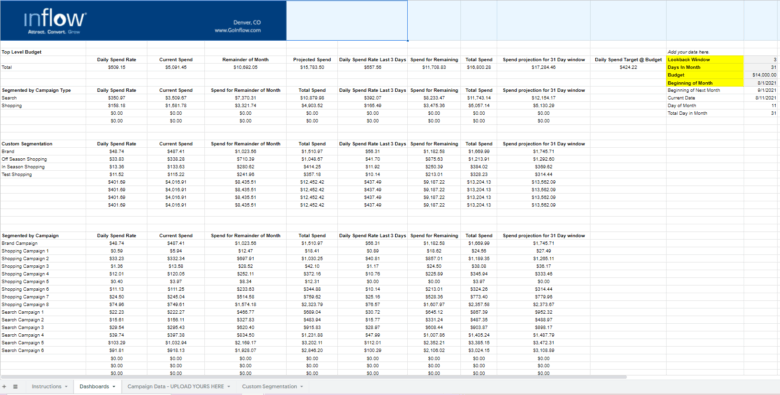Short-Term Budget Pacing & Adjustments Tool
Get a more granular view of your PPC spending with our Short-Term Budget Pacing & Adjustments Tool.
Use its automatic reporting, combined with your own campaign knowledge, to better understand your campaign performance and achieve your client’s ad spend goals.
Download it today to start calculating your:
- Historical spend rate
- Forecasted daily campaign spend
- Forecasted monthly campaign spend
- And more
Fill out the form to the right to get started.
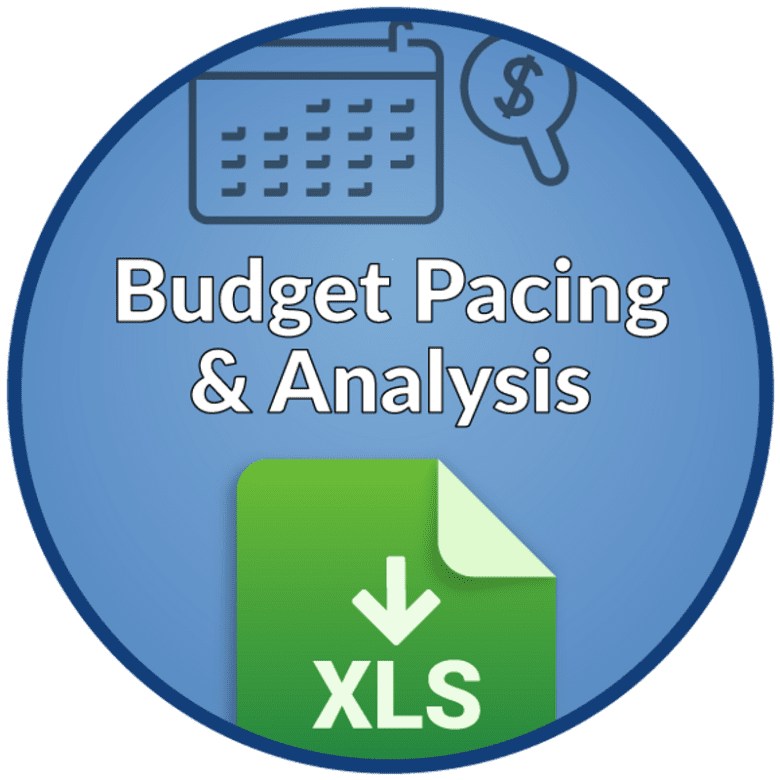
Short-Term Budget Pacing & Adjustments Tool

How to Use Our Short-Term Budget Pacing & Adjustments Tool
For a more detailed walkthrough of this tool, read our full introductory blog.
Step 1: Gather Your Data
To generate accurate ad spend forecasts, you’ll need to populate the tool with:
- Campaign
- Day
- Campaign Type
- Impressions
- Clicks
- Cost
- Transactions
- Revenue
- Impression Share
- Impression Share Lost Due to Budget
- Impression Share Lost Due to Rank
- Custom Segmentation (if applicable)
You can gather this data through a platform like Supermetrics.
Step 2: Customize Your Dashboard
Input your own data into the highlighted sections. Add the current month to the “beginning of month” section , as well as the days in the month, your client’s budget, and the current date. Use the telescoping tool (“lookback window”) to generate monthly spend forecasts based on recent increases and decreases in spend.
Step 3: Segment Campaign Data
The tool will automatically break down expected daily ad spend by campaign type and campaign name. Use the “Custom Segmentation” tab to break your campaigns into groups based on tier level, performance, etc.