Budget planning and forecasting is a fundamental part of paid search advertising, regardless of which platform you’re using.
The more you expand your campaign portfolio, the more challenging it can be to make sure you’re allocating ad spend in the right places, especially considering seasonality and other fluctuations in demand.
Today, we introduce a tool to help alleviate those challenges. We call it our Short-Term Budget Pacing & Adjustments Tool.
Not only does this new tool inform the quick changes every paid search marketer makes during the course of the month, it will also create multiple short-term forecasts, including:
- Projected month spend, based on current spend rate
- Suggested budget adjustments, based on remaining monthly budget
- Budget spend allocations, based on campaign type, custom campaign segmentation, or individual campaign
By better anticipating how your campaigns will perform in a short period, we hope our tool helps you make more informed projections and adjustments on a granular level — and satisfy those clients who are always asking for spending updates.
Below, I’ll walk you through why short-term budget forecasting is important, scenarios where our tool can improve your pay-per-click (PPC) marketing, and how to use this search advertising budget calculator for your best campaign results.
Download our free Short-Term Budget Pacing & Adjustments Tool now.
Why Short-Term PPC Forecasting is Important
Many PPC marketers prefer looking at the bigger picture — how they’re scaling an account’s spend from month-to-month or year-to-year. But, if you solely focus on those long-term numbers, you can overlook the spending trends that occur within the month, such as new ad or campaign launches, seasonality spikes, and more.
Knowing where your ad spend budget will (or can) go during the space of a month or a few weeks helps you more easily adjust your budgets on the fly — and, combined with your intimate campaign knowledge, ensure that you’re allocating budget in the most effective places.
Short-term forecasting may seem simple on its face, but it’s a valuable strategy our experts use frequently when optimizing client PPC campaigns.
Introducing Our PPC Budget Calculator: Inflow’s Budget Pacing & Adjustments Tool
Ad platforms like Google Ads and Microsoft Advertising make it easy to spend your budget — but not as easy to plan your budget for that spend. So, we created an Excel spreadsheet tool to help PPC marketers out.
Our Short-Term Budget Pacing & Adjustments Tool is all about making the most of your last-minute campaign adjustments by understanding the data available to you. By calculating forecasted daily ad spend from monthly budget history, you’ll be able to:
- Make well-informed budget adjustments for a short period of time
- More nimbly create accurate spending projections for customized increments of time
- Understand allocation opportunities for limited budget
- Create custom campaign segmentations taking into account recent trends
- And gain a top-level campaign view of ad spend trends and projections
A note from our team: We know that budget is (and shouldn’t be!) the sole factor in budgeting your ad spend. While this tool forecasts your ad spend, you’ll need to use your own knowledge of your accounts (revenue, high-performing campaigns, seasonality changes, etc.) to determine the best optimizations for your client’s needs.
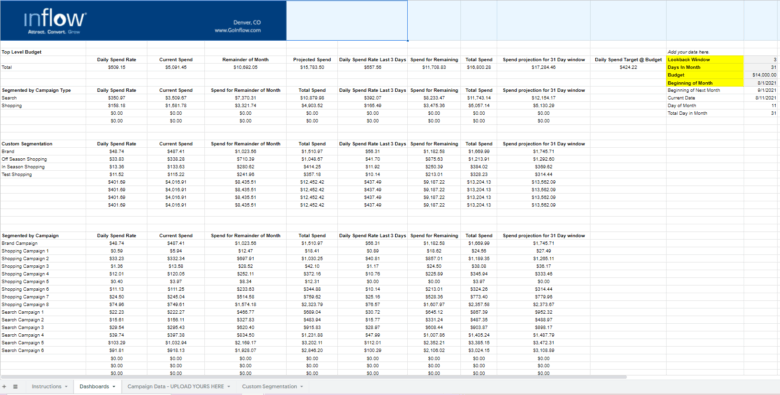
How to Use Our Short-Term Budget Pacing & Adjustments Tool
Our PPC budget adjustments tool can be used for both simple and complex forecasting of monthly spend on Google Ads. You can also easily use it for Microsoft Ads, Facebook Ads, and other advertising platforms.
Start by downloading our spreadsheet tool here. We’ll walk you through the rest of the steps below.
Step 1: Add Your Campaign Data
Once you’ve downloaded our spreadsheet tool, you’ll need to add the proper historical data points:
- Campaign
- Day
- Campaign Type
- Impressions
- Clicks
- Cost
- Transactions
- Revenue
- Impression Share
- Impression Share Lost Due to Budget
- Impression Share Lost Due to Rank
- Custom Segmentation (if applicable)
You don’t need to use a script to download your data set. We recommend using Supermetrics or another data platform to import your campaign reports from your Google Ads account, Microsoft Ads account, or another platform. Copy and paste this information into the “Data” tab.
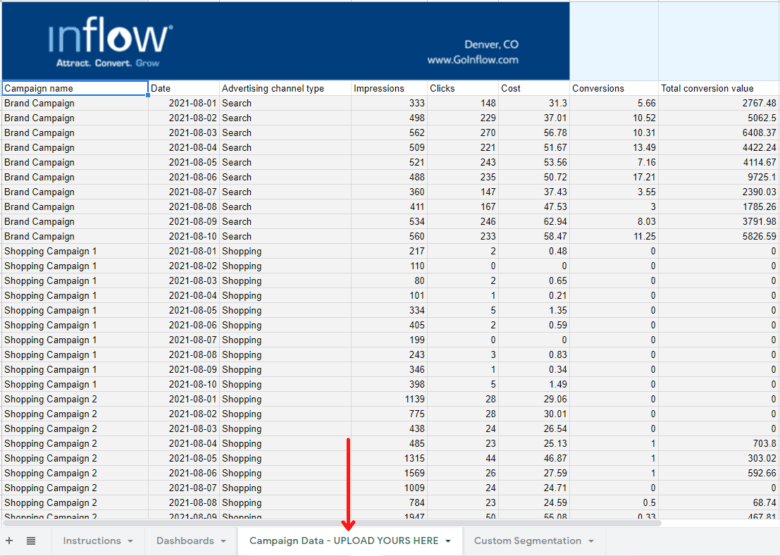
Step 2: Customize Your Dashboard Data
Within the “Dashboard” tab, find the customization area:
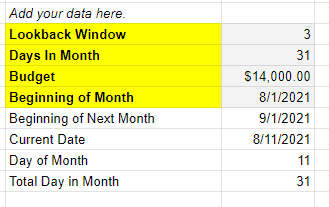
Input your own data into the highlighted sections. Add the current month to the “beginning of month” tab, as well as the days in the month, your client’s budget, and the current date.
The tool will average out your daily spend up to the current date, and then evaluate the current ad spend to calculate the PPC forecast for the remainder of the month, if all spend holds steady.
But we know PPC ad spend doesn’t always work in averages. Sharp ad spend increases and decreases can impact your forecast. Your clients may also be interested in more granular forecasts.
That’s why we created what I call our “telescoping” feature — a lookback window that evaluates your forecasted spend based on recent days, not the monthly average. We find this particularly useful for evaluating the launch of a new PPC strategy when pushing for more budget from clients.
Here’s an example: Say your daily average spend rate is $2,000, but that daily spend has shot up to $4,000 a day in the last three days. Our lookback window will calculate your new average daily spend, based on that increase. All you have to do is add “3” into the lookback window, and you’ll see what your new monthly spend will be.
If you have a rigid budget your client wants you to hit, we have an option for that, too. Just add in your monthly budget to the customization area, and look at the “Daily Spend Target @ Budget” to see how much you need to be spending each day, based on your recent spending activity.
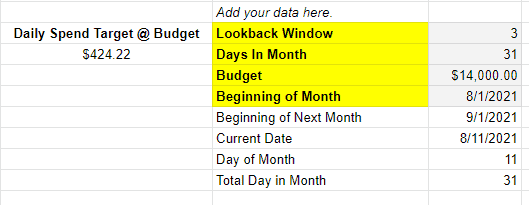
Step 3: Segment Your Campaign Data to Identify Spend Optimization.
If you’ve completed the first two steps, you’ll get the basic spend projections you’re looking for. But we know detailed is always better, which is why our tool offers a closer look at campaign segmentation by:
- Campaign type
- Campaign name
- Custom labels
Campaign Type
Get a more detailed look at your ad spend by campaign (Search, Shopping, Display) with the first section in our dashboard. The tool will calculate all the same spend forecasts, giving you a better idea of rough PPC performance by certain campaign types and remaining ad spend for the month.
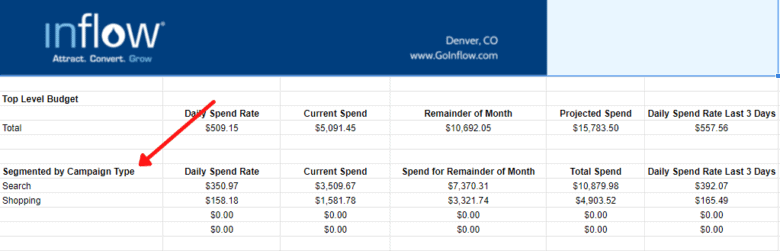
Campaign Name
One of the trickiest parts of Google Ads: Google will show you the total campaign budget, but not what you’re actually spending granularly by campaign name. Fortunately, our tool will automatically segment this information when you import your Google Analytics data.
Pair the tool’s forecasted data with your internal campaign data to plan for a campaign-specific daily spend rate that meets your client’s goals.
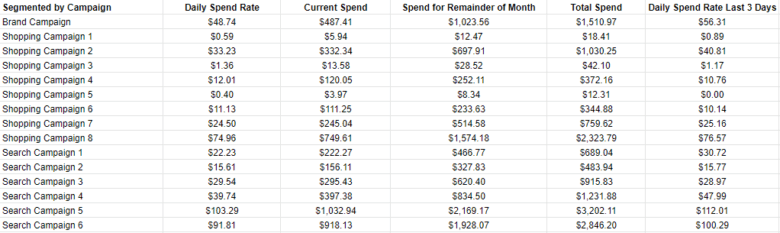
Custom Labels
While your imported data will automatically carry over your campaign type and names, we’ve made room for custom segmentation, too.
Use the “Custom Segmentation” tab to organize individual campaigns by the metrics you choose (ex: top-tier, high-performer). By adding just a few labels, you can run analysis based on your internal account knowledge and get a better sense of what your accounts are forecasted to spend — and whether you should adjust those accordingly.
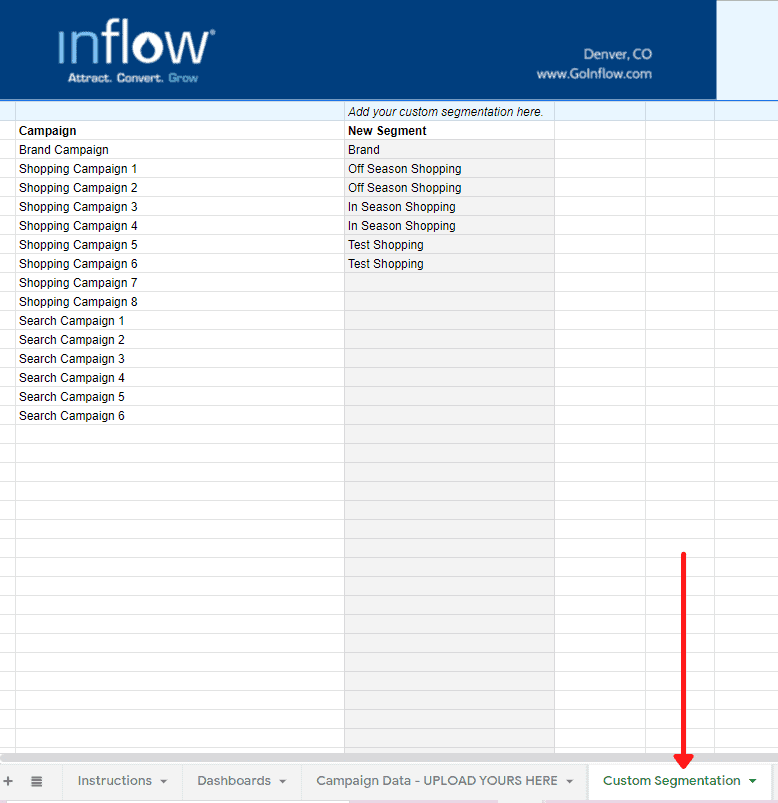
Not only can this data give you enough time to make quick budget adjustments throughout the month, it can support an argument to increase monthly ad spend if you’re experiencing a surge in results across campaigns.
While staying within your allotted budget is important, it’s even more important to understand your client goals (including ROAS, CPC, conversion rate, and CTR) well enough that you can push spend aggressively when you see the opportunities to do so.
Download This (and Other Tools) Now
Unfortunately, this tool doesn’t take into account the full suite of performance metrics — yet.
As eCommerce, we understand the importance of a full-fledged budget, performance, and PPC forecasting strategy. These aspects are so tightly related that the best campaign results can only come from a truly integrated tool set.
That’s why we encourage a dual approach to PPC management: using tools like this to enhance the internal campaign knowledge you already have. You can’t rely solely on automation, but you can use it to inform the strategies you’re already taking (and save yourself some reporting time, too).
Start forecasting your short-term ad spend budget by downloading our tool now.
Want more free PPC management tools? Check out our full list of digital marketing resources, including our:
Interested in search engine optimization (SEO) forecasting, too? Check out our comparison guide to find the right tool for you.
In the meantime, let us know how this new tool works for you (and other tools you’d like to see from our team) in the comments below.
Want our team to make custom campaign optimizations for your eCommerce business? Request a free proposal anytime to see what our PPC marketing strategies can do for you.
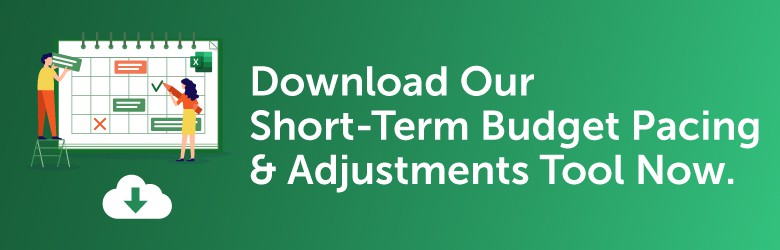










0 Comments