Inflow’s SEO Competitor Analysis Template
Discover how your competitors are faring in the SERPs, learn their secrets, and steal their rankings with our SEO Competitor Analysis Template.
With Inflow’s free dashboard spreadsheet, track all of your performance metrics in one easy place and create a plan to optimize your search engine optimization strategy.
Fill out our form to download the template for free now and start improving your website’s organic search performance.
Rather have a professional do it for you? Contact our team today to get a complimentary, in-depth analysis of your site and your top online competitors by our SEO experts.
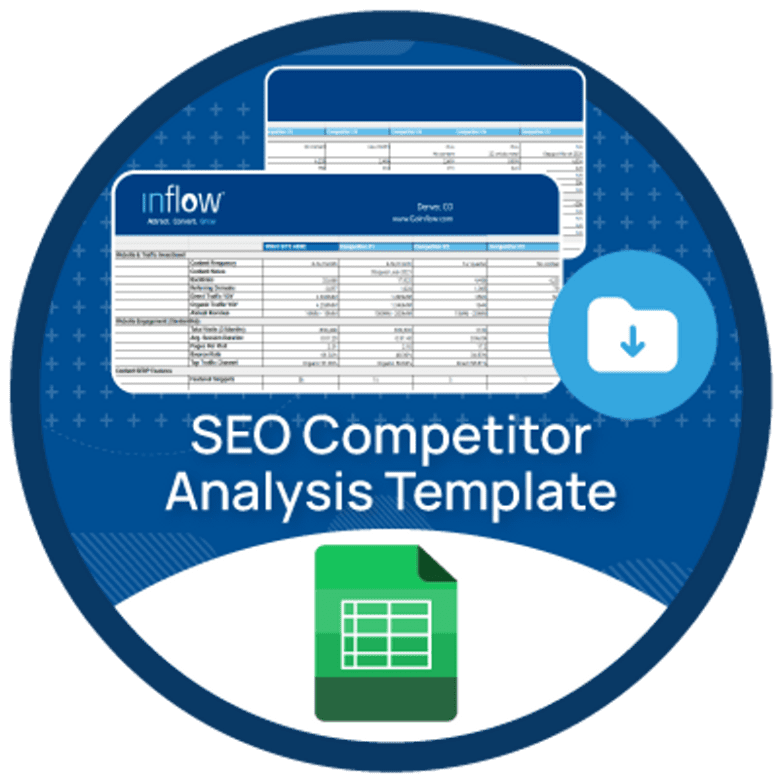
SEO Competitor Analysis Template
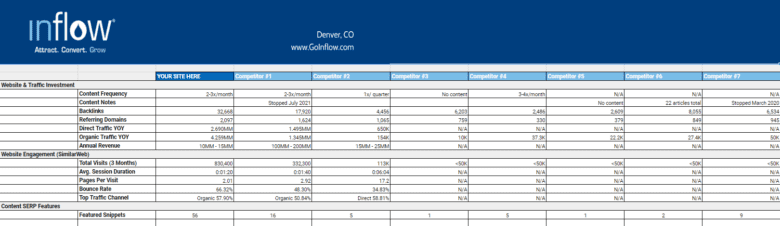
What is SEO Competitor Analysis?
Because your SEO efforts don’t exist in a bubble, you need to consider your online competitors when creating your search engine optimization strategy. An SEO competitive analysis lets you evaluate your site and your competitors’ sites for current performance and improvement opportunities.
By analyzing certain metrics, you can see how your website stacks up against the competition — and make a plan for beating them at the SEO game.
Read more about this process in our complete guide now.
How to Use Our SEO Competitor Analysis Template
Inflow’s SEO Competitor Analysis Template gives you everything you need to organize your data from your competitive analysis. Whether you stick with the basics or perform an in-depth data analysis, our Google Sheets dashboard is the perfect tool for your digital marketing team.
Here’s what you’ll need to get started:
- SEO Competitor Analysis Template: Download it by filling out the form above.
- Similarweb: Similarweb is a web data tool that provides a plethora of information about the website of your choice. Its free option delivers plenty of useful data to aid your analysis, but you can go further with its paid option.
- Ahrefs or Semrush (optional): While not necessary, a paid keyword research tool like Ahrefs or Semrush can provide additional data points for comparison, including backlinks, referring websites, top pages, and more.
Once you have your tools, follow these steps to start gathering and comparing your data.
The video below is hosted on YouTube. If you need assistance with viewing the video, please contact info@goinflow.com.
Step 1: Choose Your Data Points.
As mentioned above, you can get as granular as you’d like with your SEO competitor analysis. The more data you gather, the more comprehensive your understanding of performance across your site and your competitors’ sites.
To get you started, our competitive analysis template leaves room for the following data points. Use these as your benchmarks for comparison later on.
- Website & Traffic Investment
- Content Frequency
- Content Notes (last publish date, type of content, etc.)
- Backlinks
- Referring Domains
- Direct Traffic YOY
- Organic Traffic YOY
- Annual Revenue
- Website Engagement
- Total Visits (3 Months)
- Average Session Duration
- Pages Per Visit
- Bounce Rate
- Top Traffic Channel
- Content SERP Features
- Featured Snippets
Step 2: Choose Your Competitors.
You probably have a list of “traditional” competitors to include — but, because they may not always match up with your top competitors in the SERPs, we recommend doing a little more research before adding yours to the template.
You’ll usually find the top-ranking brands within your niche by plugging your product and service terms into Google Search You can also use Similarweb’s “Competitors” tool to identify potential contenders based on traffic, content topics, market share, and more.
For more guidance on finding your most relevant online competitors, check out our guide.
Step 3: Gather Your Data.
If you’re following the data points listed in our template, you’ll gather them from the following sources:
- Website & Traffic Investment: Ahrefs & Similarweb
- Content Frequency: Manually review each competitor’s blog to record their publishing frequency.
- Backlinks: Pull this data from Ahrefs.
- Referring Domains: Pull this data from Ahrefs.
- Direct Traffic YOY: Similarweb will provide a three-month traffic average. Multiple that by four, and then multiply that number by the percentage of traffic that Similarweb identifies as direct.
- Organic Traffic YOY: Follow the same steps as direct traffic, but use the organic traffic percentage instead.
- Annual Revenue: Pull this data from Similarweb.
- Website Engagement: Similarweb
- Content SERP Features: Ahrefs
- Look at all of your competitors’ keywords and filter for only those with SERP features. Then, count the unique URLs for the most accurate number for each site.
Most of this data you can add manually to this template with ease. For a detailed analysis of competitors’ backlink profiles and referring domains on our “Domain Comparison Dashboard” tab, you can also add this data manually or use a little spreadsheet magic to import the results into a new tab.
Remember: If you don’t have access to the exact data included in this template (or it’s not that critical to your efforts), you can easily change it up to best suit your needs and resources.
For example, if your stakeholders place high importance on target keywords, you can easily add another row to gather data on organic keyword rankings, search volume, and more.
Step 4: Start Analyzing.
Once you have all the data from your competitors’ websites, it’s time for the fun to begin — and by that we mean the data analysis.
Depending on your marketing team’s goals, you may place more importance on certain data points than others. Therefore, make sure that the analysis step of this process aligns with your overall marketing strategy, so that you can create a list of optimizations that best meets your ambitions.
To get you started, here are a few things to look for:
- Major discrepancies in data points: If your competitors bring in thousands more visitors per month or have hundreds more backlinks than your site, that’s an opportunity for improvement. Dive deeper into the data to identify the “why,” and then propose some solutions — such as improving your content strategy or starting some link-building outreach.
- Poor performance from your traditional “competitors”: It’s common for stakeholders to view certain brands as major competitors, but these competitors may not necessarily be the ones you’re fighting in the SERPs. Review your data to see who your real competition is when it comes to SEO, and then analyze their strategy for tactics you can emulate.
Download This SEO Tool Now
And there you have it — everything you need to know to use Inflow’s SEO Competitor Analysis Template!
Download it now to kickstart your competitive research and begin improving your search engine optimization efforts.
Want an expert to evaluate the competitive landscape and create a personalized eCommerce SEO strategy for your website?
Contact our marketing agency anytime to request a free consultation and proposal.






