The Power of Performance Max:
Boosting eCommerce ROI with Google Ads Automation
Recorded Wednesday, May 17, 2023
With Google moving full speed ahead on PPC automation, are your eCommerce campaigns keeping up?
Gone are the days of relying on manual paid search strategies to keep your online store profitable. To play the game right today, you need to embrace Google Ads’ ever-growing automation options.
In this webinar, PPC experts from Inflow will share how Performance Max and other machine learning helped one online business increase revenue by 76% — and give you the tools you need to do the same with your paid search efforts, too.
Speakers

Jeremiah Zgliczynski
Paid Strategist

Natalie Charette
Paid Team Manager
The video below is hosted on YouTube. If you need assistance with viewing the video, please contact info@goinflow.com.

Video Transcript
Kate Miller, Content Marketing Manager:
Welcome to our latest webinar: The Power of Performance Max: Boosting eCommerce ROI with Google Ads Automation.
Today we’re going to be chatting about not just the advance of automation within Google Ads, but specifically about Google’s favorite campaign child at the moment, which is Performance Max — especially about what it means for your eCommerce brand and your PPC campaigns moving forward.
Whether you’ve already tried Performance Max campaigns, or you’re still holding on to those manual campaigns as long as they’ll let you, automation like Performance Max is the future of paid search, and it is very important for your eCommerce business to know and start adapting as early as possible.
That’s why we’re doing this webinar and helping you all understand some of the foundations, the basics, as well as some of the more advanced strategies and tactics that we’ve been discovering here at Inflow as we’ve been testing these for our clients.
So, without further ado, let’s hop in.
Our Performance Max Experts
I’m going to introduce our hosts today.
Today, we have two great experts from our PPC team here at Inflow.
The first one is Jeremiah Zglicynski, who is a PPC strategist here at Inflow. He’s been doing paid search for about seven years, with a specific background in eCommerce and lead gen. He’s been working and helping to lead some of our clients here through Performance Max, implementing those strategies, and has some great results to show you all later on in this webinar.
We also have Natalie Charette, who is our paid team manager. She helps manage our paid social and paid search side of our services here at Inflow, helping to make sure that our clients’ goals are being met and that we’re delivering the high level of services that our clients have come to expect from us as an agency.
Both of these experts, in addition to being certified in Google Ads and all that good stuff, are also recently certified in Google Analytics 4, which means that they are able to use this new analytics platform to deliver the best results for Google Ads campaigns, thanks to some of the new integrations that the platform delivers, as well as some of the machine learning that we’re all starting to explore within that platform.
For those of you who are on our last webinar about Google Analytics 4, welcome back. For those who didn’t catch that webinar, we do have it on our website, so you can take a look and understand a bit more about those capabilities that I’m talking about when it comes to Google Ads.
The video below is hosted on YouTube. If you need assistance with viewing the video, please contact info@goinflow.com.
About Inflow
So, a little bit about Inflow: We are a full-service pay-per-click advertising agency. We also offer services like SEO, CRO, and paid social.
We’ve worked with hundreds of eCommerce and non-eCommerce clients over the last 15-plus years as an agency, helping guide them through all the stages of Google Ads and the different capabilities in Google Ads, and how it’s transformed over the last decade.
We are a Google Premier Partner, as well as a Microsoft Advertising Partner, which means that we do have special beta access to some capabilities that the platforms and the companies offer us, as well contact with representatives who are helping us develop the best strategies for our clients, answering any questions that pop up along the way.
As a Google Premier Partner, that does mean we are in the top 3% of all agencies in the U.S., which is a great honor to have, and it’s not something we hold lightly. And it is something that we work very hard here at Inflow — to maintain that level of service for our clients.
Webinar Topics
Today’s webinar is really all about how to make Google Ads automation work for your eCommerce business. We’re gonna cover all kinds of things, as much as we can, to help you and your teams really embrace this new Performance Max and automation capabilities.
To start off, we’ll go through a bit of the background and lay the foundation to understand how we’ve gotten here so far with Google — some of the history behind Google’s move toward automation, as well as where we’re seeing the platform move, in especially the next few months as they come up.
That’s gonna be covered by Natalie, and then we are going to pass it off to Jeremiah, who is going to talk a bit more about Performance Max as a campaign type: how it works, as well as some of those results that I teased a bit before. He’ll walk us through a real-life case study from one of our eCommerce clients who’s implemented PMax and helped bring some great results for them.
Natalie will then talk us through some of the recommendations and strategies that we’ve developed since working with our clients on Performance Max — give you all the tips and some suggestions for implementing these campaigns into your PPC strategy and doing it in the proper way, rather than just trusting Google and letting them do whatever they want. As she’ll talk about, it does require a little bit of human expertise and review before you can let PMax run wild with your ad spend.
And then we’ll briefly talk about some next steps that we’d recommend, based on wherever you are with your Performance Max experience at the moment — whether you’ve already tested these campaigns or you’re still not sure how to approach them.
And then, as promised, we will have the Q&A at the end of this webinar. If you have any questions along the way, feel free to drop them in the chat, and we’ll make sure to get those answered.
So, without further ado, I will pass it over to Natalie, who is going to talk us through some of Google’s ongoing moves toward automation.
Google’s Advance into Automation
Natalie Charette, Paid Team Manager:
Thank you, Kate.
Jumping right in, I am going to start with a review for most everybody of the ways in which Google has been pushing towards automation in almost every aspect over the last few years, starting us out with the end of third-party cookies.
This has been on everyone’s mind for quite some time now, and Google’s official statement as of right now is that they will be phasing out third-party cookies in Chrome by 2024.
Both in and out of the ads platform, Google has been working on several privacy-preserving alternatives for advertisers, which we expect to rely heavily on automation tools, including why we’re all here today and what we’ll be diving deeper into a little bit later: Performance Max.
Before we get too far into that, though, I just wanted to talk through some of the other things that they’ve been rolling out in that drive toward automation in general.
So, starting out with manual bidding. A huge push towards automation has been the recommendation to phase out all manual bidding strategies in your accounts. These recommendations aren’t anything new, but it has been hinted that the manual bidding option will fully sunset at some point this year.
The good news is that, even without manual bidding, there’s still plenty to optimize within the campaign, so that we can still control spend and efficiency, and not hand over the keys completely just yet.
In order to maintain a solid grasp on your bidding strategy, as that does get phased out, if you haven’t already done so, it is now time to familiarize yourself with the current automated bidding strategies available and determine which are best suited for the overall business, as well as the individual strategy of each campaign.
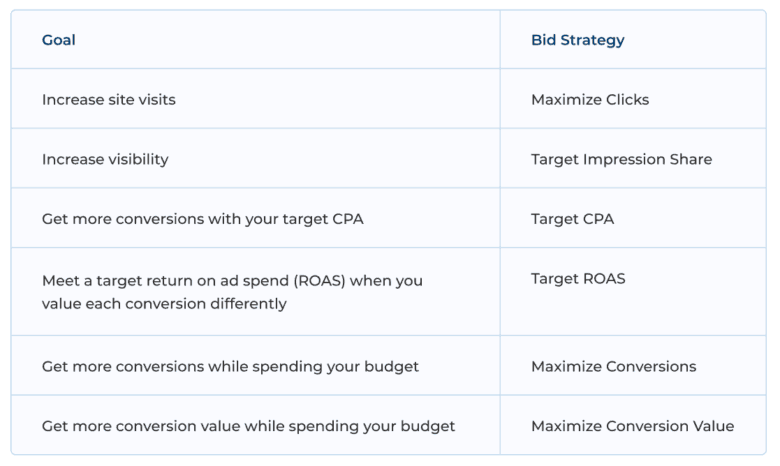
Again, most of this is probably not super new to most of you, but I do want to go through the current options that are available to us right now.
- Maximize Clicks: fairly self-explanatory there. The machine will work to get you as many clicks as possible within the budget parameters that you have set.
- Target Impression Share allows Google to be flexible with the bids and increase as necessary to reach the impression share targets that you set for your campaign.
- Target CPA and Target ROAS are both used when efficiency is your goal. So, setting bids appropriately to keep either that cost per conversion down around your target or ROAS to a specific return value that you set.
- Maximize Conversions is put into place when you want to tell Google to use its learning to determine the users that are more likely to convert.
- And then, likewise, with Maximize Conversion Value, it uses that data and machine learning to determine the users that are likely to actually spend more when they do convert.
One of the biggest things to keep in mind with this strong push toward automation is that not every improvement is going to be relevant for every account. We often see optimizations listed that may make sense for non-retail accounts recommended for our retail brands, which we know would result in poor performance.
This is why we strongly recommend against the setting that allows your account to auto-apply these recommendations after 14 days. If you haven’t seen it yet, you can find this under the recommendation section within the ads platform.
The one additional major automation recommendation that we haven’t touched on, and don’t really plan to dedicate much time to today, is automatically created assets that we have listed here — which allows Google to create additional headlines and descriptions within your RSAs based on the landing page content, your existing ads, and your keywords.
Additionally, the setting also allows for automatically created videos, using images and other content in your account, to be enabled in your Performance Max campaigns. In theory, this could have the potential to be more impactful in the future — but, so far, in my experience at least, it still leaves a lot to be desired.
The generated copy and creative tend to be a little bit clunky and less cohesive with the rest of the ads in the account. I highly recommend keeping this turned off, as well as the auto-apply feature for the time being, at least.
All right, so moving along into automated campaigns: Performance Max is the latest and greatest that we have been hearing about for quite some time. This campaign type was first introduced in 2021, but as we all experienced, it was not quite ready to be the one-size-fits-all campaign we were promised.
It’s taken some time, but Google has steadily released additional features and settings which have allowed these campaigns to perform much more closely to the intelligent solution they were introduced as, but still very, very much require the management and oversight of a PPC expert.
Performance Max: What It Means for Your eComm Business
Kate Miller, Content Marketing Manager:
Great. Thank you, Natalie.
Performance Max is really what we’re going to be focusing the rest of this webinar on.
I am going to go ahead and pass it off to Jeremiah, who is going to tell us a bit more about this campaign type and what it means for your eCommerce brand.
Jeremiah Zgliczynski, PPC Strategist:
Awesome. Thank you.
As we’ve gone over, Performance Max is the newest Google Ads campaign type available to us.
How It Works
So, how exactly does it work?
In short, it is designed to take over a large majority of the legwork involved in your day-to-day management and your week-to-week management. Performance Max campaigns draw from different kinds of assets and use real-time data to create the best possible ad for each prospect, depending on where they are on the internet and where they are within their purchase journey.
Setting them up is quite simple. You just choose your main objective, whether it’s conversions or leads, provide all the different assets, and they walk you through that pretty easily. And then, if you are eligible, set up your negative search terms, and you’re good to go.
Performance Max campaigns do use machine learning to automatically create your ads and automatically choose where to advertise them, and it takes over the different bidding strategies, as well. These campaigns are designed to improve the deliverability and performance of your ads across all of Google’s different networks, which means PMax campaigns are eligible to show on Google Search, similar to your traditional Search campaigns and your Shopping campaigns — but they can also create ads and be delivered on YouTube, Display, Discovery, as well as Gmail and Google Maps.
So, think of PMax campaigns as combining all of your existing campaign types into one large campaign and drawing from all your different assets in your existing campaign types.
You can view this video from Google explaining PMax more in-depth.
The video below is hosted on YouTube. If you need assistance with viewing the video, please contact info@goinflow.com.
Setting Up Your PMax Campaigns
So, how exactly do you set these up?
Well, one thing that is quite different from PMax campaigns than your traditional Shopping or Search campaigns is Performance Max does not use ad groups. Instead, they use something called asset groups, and you can think of these as similar to ad groups.
But, really, the only thing you’re changing is the actual visual assets that are inside all of these groups.
In these asset groups, you can have all of your products in one large asset group, or you can have them broken down into different product categories or different product types. The assets you include in each group are similar to what you may already have in existing campaigns.
In addition to connecting your product feed and having your PMax campaign pull information from your product feed, you also need to supply your headlines, your descriptions. images, videos, logos. On top of all that, you can still assign your traditional ad extensions, like site links, callouts, and structured snippets.
There are some unique character limits within Performance Max campaigns that don’t exist in your standard RSA ads. So, you may need to adjust them down if you’re going to copy them over directly from existing search campaigns.
Again, think of your PMax campaign as pulling any possible asset you have and letting the PMax campaign automatically create the ad, depending on where it’s going to be shown and depending on what type of placement it’s going to be.
Setting up your asset groups is pretty quick, especially if you are using the Ads Editor. But the hardest part and the most strategic part is actually going to be deciding how many of your products you want grouped together, and which one of them you want in separate campaigns or in separate asset groups.
So, think of this as which categories you want in their own campaign, or in the same campaign with different asset groups.
For example, if you’re an eCommerce brand, do you have all of your apparel in one campaign, and then have your shirts in one asset group, and your pants in another asset group. And then, would you have footwear in its own separate campaign, with boots in one asset group, sandals in another asset group.
A great example of this: We have a client that sells outdoor apparel and equipment, and they are quite seasonal in winter and summer, depending on what they’re selling. We have all of their apparel products in one campaign, but we have all of their winter product in a winter asset group, all their summer products in the summer asset group, using different visual aids, different headlines, descriptions, etc.
We have some best practices and recommendations about breaking these out later on, and Natalie will go over some of those towards the end of the presentation.
The other main lever that you have available to you is Audience Signals.
Audience Signals are used to help speed up the learning process of your Performance Max campaign. We typically see there’s about a 30- to 60-day learning curve on these PMax campaigns. The correct Audience Signals can help with that learning curve and get you to achieving your goals sooner.
Audience Signals can include your custom audiences, like your past customers, a segmented list of your high-AOV customers, cart abandonment customers, etc. Or you can use some Google-generated audiences, like similar audiences to your best customers or in-market audiences for whatever vertical you’re in.
Assigning audiences helps speed up the learning process, as I said, and helps point the PMax campaigns to your ideal customer and your top-performing customer. It is important, though, to note that the Audience Signals that you provide do not limit who or where Google will target. They’ll simply use them as a guide, but they absolutely will go outside of those audiences that you have provided to those PMax campaigns.
As a disclaimer, Audience Signals are not required. However, they are strongly recommended.
Google will recommend using at least two audience signals. But, for many of our accounts, we have far more than that; we have some accounts with upwards of 20 different Audience Signals per asset group.
eCommerce Case Study: KEH Camera
So, how does all this work in real life, and what are some of those real-world results?
We have a Performance Max case study going over one of our success stories with our client KEH Camera.
So, going back to Q3 of last year, a lot of accounts we are managing were running on a combination of Smart Shopping campaigns or traditional Shopping campaigns, either using smart bidding strategies or manual CPC bidding strategies.
And anytime there’s a change on Google, the question is always the same:
How do we run these new campaign types, and how do we maintain or exceed our clients’ revenue and return goals?
Client Background
So, a little bit of background on KEH:
KEH is one of our longtime clients. They sell new and refurbished cameras, lenses, and other camera gear. And before we made the switch over to PMax, about half of all of our paid search revenue was coming from their Shopping campaigns, using a combination of manual bidding strategies or smart bidding strategies.
We were using a tiered structured system, meaning we had anywhere from one to three Shopping campaigns for each of their product categories, like cameras, lenses, mounts, etc. We did this at the time because it allowed us to have a varying level of bids and a varying list of negative keywords.
So, we could essentially control the type of search terms that were showing up and how much we are paying for that.
So, for example, low-intent, broad-search term, we’d have it flow into a low-intent campaign, have a very small bid. A high-intent search term, we’d have it go into the high-intent campaign and bid much higher.
The reason I bring this up is because one of the limitations to Performance Max campaigns is visibility into your search terms and some limited control over your negative search terms. When PMax first launched, there was no way to apply negative keyword lists right out of the gate. There are a few ways that we can do that now.
Our Performance Max Strategy
So, as we tiptoed into our PMax campaigns, our strategy with KEH was to take a gradual approach and switch over a few campaigns at a time, so we could learn, see if there were any mistakes that we had made, and understand the type of results that we could expect while transitioning over to PMax.
The first thing we did was actually we paused all of the Smart Shopping campaigns that had automatically been created and automatically switched over to PMax.
As Natalie touched on, if you were running some of these Smart Shopping campaigns and you saw the automatically created assets, they were quite disappointing. They would miss out on some of our brand standards; some of the videos that they created really were missing the mark.
We decided we wanted to start from scratch, or at least pause and take inventory of what had been created.
We reviewed all the smart and manual bidding Shopping campaigns and determined which ones we could consolidate down. Going back to what I touched on in the previous slides, picking and choosing your product categories to segment and consolidating them down is a crucial step. It’s part of the reason why it took us about four months to completely transition KEH over to a PMax-dominant account.
Since we no longer had a need for our negative keyword list that we had created, we ultimately were able to consolidate down from 34 different Shopping campaigns to 12 active PMax campaigns across the whole account.
We started with our top-performing Shopping campaigns and top-performing Smart Shopping campaigns and slowly transitioned them over to PMax.
The graph on the screen will show you the percentage of budget we moved over from Shopping to our PMax campaigns over the course of about four months. Part of our goal was to get PMax up and running in time for the Q4 shopping season, which is why there is such a large jump come October and November.
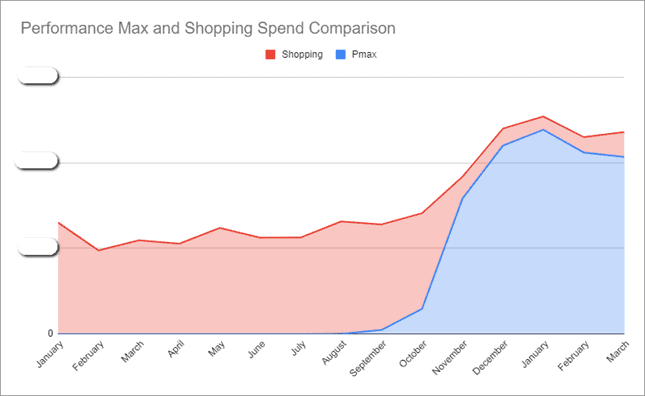
During the transition period, and even to this day, we still have some Shopping campaigns running in addition to all those PMax campaigns. This was just to test how we would see the spend switch, how the results would switch over, and just kind of give us an idea of what we could expect from those PMax campaigns versus the Shopping campaigns.
One thing to keep in mind: If there’s a Search auction, and your Shopping campaign and your PMax campaign are both eligible for that same auction, Google will prioritize that PMax campaign. So, this is why we saw a shift in traffic, a shift in conversions, and a shift in revenue going towards those PMax campaigns.
It’s also important to remember not all the spend we moved from our Shopping campaigns is going directly to Shopping as run out of PMax. Again, part of the performance in our PMax campaigns is coming from Search, display, retargeting, and so on.
Even with this in mind, we still continued to increase our Performance Max budgets. And, as you can see, even after the holiday season was over, we nearly doubled the amount of budget from our Shopping campaigns into our existing PMax campaigns.
The Results
So, what were the results?
Similar to the shift in spend, we saw a very large shift in revenue coming from those PMax campaigns in total. In the months following the transition from Shopping to PMax, we saw a 76% increase in revenue attributed to those PMax campaigns compared to the Shopping campaigns, and a 44% increase in transactions compared to Shopping campaigns.
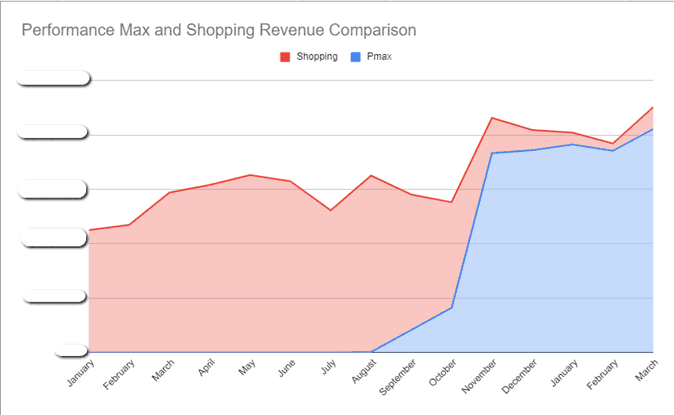
In total, over a six-month period across the entire account and all campaign types, we saw an increase in revenue each month between 38 and 93% year over year.
And, across that same six-month period, we averaged nearly a 10x return on ad spend across all these PMax campaigns.
Performance Max: Strategies for Success
Kate Miller, Content Marketing Manager:
Awesome; thank you, Jeremiah.
A great example of, when you do it right, how powerful Performance Max can be, as well as some notes in there from Jeremiah about some of those things to keep in mind, as far as some of the limitations and the shifting landscape that is around Performance Max — and how much it does require taking a close look and making sure that you’re really on the ball when you start launching these campaigns and testing them.
For some tips on doing that and making sure that your team is all ready to go, I’m going to pass it over to Natalie again, who is going to cover some of our team’s recommendations and strategies we’ve discovered over the last year or so.
Natalie Charette, Paid Team Manager:
Absolutely.
So, we’ve talked about what it is and shown you how impactful it was for one specific client. But we also want to talk through when and how to implement it in your own account and share some of our own personal learnings that we’ve discovered through testing over this time period that we’ve been testing out Performance Max.
What Does (and Doesn’t) Work
So, with machine learning, the more accurate information you feed it, the faster you feed it, the better results you will get. When you have an account with a larger budget and more SKUs, the machine just has so much more to work with, and, in turn, the better your campaigns will perform.
Through our testing, we have learned that the most successful PMax campaigns have been in clients with competitive budgets, large and well-maintained product feeds, visually appealing creative, and lots of conversions.
The more conversions the account records, the faster the machine can actually determine the factors that those conversions have in common — and then use that to target more aggressively.
Performance Max always works better when you have a very specific advertising and conversion goal in place.
On the flip side of that, while campaigns can still be successful, we proceed with a lot more caution when it comes to accounts with more limited budgets, SKUs, and creative available.
This is purely due to the nature of machine learning. If we aren’t feeding the data, it has a lot less insight into what will work when trying to intelligently spend your money, and it requires much more oversight to run those campaigns.
Kate Miller, Content Marketing Manager:
There’s a quick little question about when we’re referring to the budget. What’s a large budget and what’s a limited budget? Can you kind of provide a bit more clarity on that?
Natalie Charette, Paid Team Manager:
Honestly, that, to me at least, is very determined by the industry that we’re trying to advertise in. That’s why I use the word “competitive” budget — because in some specific industries, you know, a $5,000 budget might be plenty, whereas in others that’s going to be like the bare minimum you could even start advertising in that space.
So, unfortunately, there’s no hard and fast answer that I have for that one, because it really is super dependent on the industry and the space that you’re trying to advertise in.
Tips & Tricks for Campaign Managers
As Jeremiah mentioned, when reviewing the details of the campaigns, there are quite a few things that we can provide during creation to set the campaign up for success and additional testing we can do to help boost performance along the way.
A few things that we have found to make for a more successful Performance Max strategy start with utilizing every available creative field, adding the maximum number of headlines, descriptions, images, etc. — gives the campaign more to work with when attempting to find those winning combinations.
Additionally, including as many of those Audience Signals that Jeremiah mentioned as possible will help guide the campaign toward your ideal customer. It is going to expand upon what you provide, as he mentioned, but it’s helping guide it in the right direction from the start, so it just has to do a little bit less learning.
Last piece for this particular slide is we also strongly recommend testing, again, seasonality and promotional sale periods to make sure we’re getting the right message in front of folks at the exact right time.
When implementing Performance Max for the first time, we strongly recommend that you do not pause your existing standard campaigns, as Jeremiah kind of mentioned.
When reviewing our experience with KEH, a gradual transition protects your ad spend and overall revenue while Google begins to gather that data for your new campaigns, and it allows us to be highly strategic in planning, by factoring in things like profitability and inventory.
In short, keeping your existing campaigns live just allows for more flexibility and testing.
Alright, one of my final notes, and likely one of my most important ones when it comes to rolling out Performance Max campaigns is to give it time. It’s super important that you give the campaign a minimum of a month before making any major changes or deciding whether or not it’s working for your business.
While some accounts see incredible performance from day one, it’s more likely that you’ll see the efficiency of the campaign slowly grow over that learning period — and giving it more time will just allow you to get a clear picture of how successful these campaigns can be for your accounts.
How Inflow Can Help
Kate Miller, Content Marketing Manager:
Wonderful thanks, Natalie. Some great tips in there.
That takes us to a quick little section here about what we recommend as your next steps, you know, whether you are currently running Performance Max campaigns, not seeing the results you’re wanting, or you haven’t really dipped your toes in those waters yet. We do have some special recommendations and some special steps that you can take.
So, first off is, if you have existing Performance Max campaigns, we are offering a free audit to all of our webinar registrants.
That means that our team of PPC experts will take a look at your current Performance Max efforts — kind of dive in a bit into your campaign configuration, your bidding strategies, assets, all of that stuff. We’ll take a look at what is working, what isn’t working, based on what we know does work for eCommerce brands and those, you know, specific strategies and trends that we’ve been seeing while we’ve been testing them.
So, we’ll take a look at all of that stuff, deliver some opportunities for improvement, identify a few tweaks that may help boost your performance, if you need to be spending more budget, etc.
Any of that stuff we’ll deliver as part of this free audit. You can take that information and optimize your campaigns yourself — or, if you want our team to help do that, we can also build an ongoing consultation with you to help get that done.
On the other hand, if you have not set up your Performance Max, or you just basically said, you know, “I let Google do the automatic stuff, and I’m really not sure where to start,” we are offering a brand new PPC Modernization Package.
It is essentially just a Performance Max-specific offering to help launch your campaigns and get them started on the right foot — and not just be relying on complete automation, but adding that human oversight that really is so desperately needed with any AI capabilities.
So, quick little rundown: Our Modernization Package includes that audit I talked about before, but it also goes a little deeper into your product and your feed analysis. It also includes that campaign buildout that is so crucial to success, from your creative, uploading your audience list, writing some copy, getting it all set up and ready to go.
And then, as Natalie mentioned, there is a bit of a longer evaluation period to make sure that it is working, and we can give it the time to learn and build and become successful. As with the audit before, we would also provide some optimization recommendations. And, if you want to continue moving forward with us, we can always implement those for you, as well.
So, cool little package that we’ve kind of mocked up for PMax-specific specific challenges and pain points you may be having.
Of course, if you have any questions about anything Google Ads or automation, or anything like that, we are always happy to help you out and answer those questions.
Q&A
That does lead us to our Q&A.
How do smaller budget brands work with Performance Max?
We had one question come through which we answered earlier, but I think, given what we’ve presented in this webinar — I’m addressing this to Natalie and Jeremiah — given what you’ve talked about, you know, large budgets, small budgets, etc.
It’s pretty obvious that large-budget brands are those with a lot of data are ones that are going to succeed.
Where does that leave, you know, those smaller budget brands — those that don’t have a lot of data or anything like that?
Jeremiah Zgliczynski, PPC Strategist:
We have many accounts with varying budgets running Performance Max campaigns, and I would say the main thing there is the just the day-to-day fluctuation of what the results will look like. It really is just gonna come down to your specific vertical and especially your specific products.
Let’s say you have a small catalog, but you have one best seller with a really high cost or a really high price point, and you have a bunch of accessory products with much lower price points. You just need to test it out, put your best-selling product in its own campaign, or at least in its own asset group, and just try to find a winning combination with what’s available to you in Google. And, when you set up your PMax campaigns to try to find a winning strategy, a winning formula of how you have everything broken out and all your different audiences set up.
When I say low budgets, we have anywhere from people spending $2,000 a month up to $10,000, and we have people well into the hundreds of thousands spending on Google Ads — and, like I said, we see success across all those different budget categories.
But I think the number one thing is just the consistency of how well they perform.
The main thing that we touched on is also just not being reactive — taking a step back, letting the process happen, making sure there’s time for those campaigns to learn, and making sure that there’s time for the automation to track results, work off of them and try to improve over time.
Do Performance Max campaigns share their AI learnings with each other?
Kate Miller, Content Marketing Manager:
Quick question came in from Paul: Do the campaigns that you’re running within PMax share the AI info or knowledge with each other as they’re learning? So, for example, the search campaign — does that influence PMax Campaign 1, or does Campaign 1 influence Campaign 2: How does that all kind of work together?
Jeremiah Zgliczynski, PPC Strategist:
Yeah, so, we have found when you consolidate into one campaign, it definitely performs better, especially with a limited budget. We do have accounts that have multiple campaigns with different categories, but those campaigns have a lot of budget. They have a lot of historical transactions, so they are able to learn quicker.
The more data you have per campaign, the quicker it’ll optimize, the quicker it’ll learn.
I don’t know if it will carry over information from one campaign to another — but we definitely have found in our testing and with our ramp-up, not just with KEH but with many other clients, when you consolidate in general, that will perform better.
If there are some outliers, if there are some products that are getting a large bulk of impressions, a large group of clicks, test it out, pull that out, and see if your overall performance will maintain.
What can you expect from Performance Max’s reporting capabilities?
Kate Miller, Content Marketing Manager:
Another quick question is regarding how, if you’re working within Performance Max, is the reporting or KPIs — how different is it from what we’ve been used to so far? Are there any kind of new capabilities — for example, as I mentioned before, about Google Analytics 4 and how that all kind of relates? Has there been any kind of treasures or anything that you found along the way?
Jeremiah Zgliczynski, PPC Strategist:
Unfortunately, Google really limits the visibility into your Performance Max campaigns. They do have this one report, but it’s pretty limited. The farthest you’re going to get is this headline or this asset is performing well or not well. And even in some of our accounts that have very high budgets, we can’t even see how well it’s performing. We see N/A in those reports.
But there are a few tricks that I have found to drill down into the Performance Max data, and it’s a little tedious. You have to read between the lines there, but I would say the most detailed report that I’ve found is actually by viewing the product’s performance or the category performance when you’re in your campaign.
The way you could do this is you click into the PMax campaign. You click on the product drop-down and then click on the products section. This will look very similar to what you have in your Shopping campaigns, so it’ll show you the product ID, impressions, clicks, CPC. It’ll show you those main KPIs.
I’ll use this report when I’m A/B testing some different assets.
A great tip that I have is, if I’m wanting to test different ad copy for seasonality or there’s a sale going on, I’ll duplicate my asset group. I won’t change any exclusions, I won’t change anything at all, so it’s essentially the exact same asset group, and the only thing I’ll touch is the headlines, or the only thing I’ll touch is the images.
Like I alluded to previously, for our one client that has winter products and spring products, we’ll change out the headlines. We’ll change out the images, and I can actually see in Asset Group A, winter jackets do better with the winter visuals, and in Asset Group B, it’s not performing as well.
So, there are some ways that you can look at it. It’s not easy to download. You can’t really copy it over that well; you’re kind of forced to use the Google interface.
And that’s the most success I found with PMax reporting.
What are your top-level thoughts on Performance Max and its possibilities for eCommerce businesses?
Kate Miller, Content Marketing Manager:
My final question to both of you, as our experts, would be what are your top-level thoughts about Performance Max, automation in general? What are, you know, those recommendations that you have for clients or thoughts overall about where Google automation is going?
Natalie Charette, Paid Team Manager:
I think my first thought in answering that is always proceed with caution, right. With any new automation that’s rolled out, it’s typically going to be recommended that you implement it right away.
But, as we’ve seen with Performance Max when it was first rolled out, we did implement it right away, and a lot of folks did, and we just weren’t getting what we thought we were going to get out of it.
So, proceeding with caution, testing, testing, testing, giving it the data that it needs to succeed, absolutely. But just kind of keeping in mind those learning periods — have some patience with it and just keep a very close eye on things.
It’s certainly not in a place, and I don’t know that it’s ever really gonna get to a place, where you can just flip a switch and walk away. That’s how it seems like it should be, but it’s just not, and I think it just still needs that steady hand and a strong eye on it.
Jeremiah Zgliczynski, PPC Strategist:
You gotta be patient, but if you are being eager, if you are trying to help it out a little quicker, I just change one thing at a time and give it a couple of days to learn and optimize.
Your traditional Shopping campaigns, you could make a lot of changes really quickly and see some changes overnight. But, with the limited visibility, you don’t really want to change too much too quickly. That way, you can understand, was my increase in budget helping or hurting? Was my change on the T-ROAS goal helping or hurting?
And the last thing I’ll just end on is to keep running your traditional Shopping campaigns in the background. Like I said, when there’s an auction that’s equal between both of them, Google will prioritize a PMax campaign.
But then that also means that there are times when PMax won’t say that this is a viable auction, and then you could still have that person trickle down into your traditional Shopping campaign and convert them that way.
So, be patient. Test slowly. Test small changes at a time.
Conclusion
Again, thank you all for showing up and for learning a bit more about Google Ads automation and Performance Max in particular. Huge thanks to Natalie and Jeremiah for sharing their expertise with us and their recommendations and thoughts.
Again, if you all have any questions about Performance Max, we are happy to connect you with some of our strategists on our paid team — help you kind of work through some of that stuff, and, as mentioned, test, test, test, and make sure that you are taking the right approach with that
So, again, thank you all, and I hope you all have a great rest of your day, wherever you may be.






