If you want your eCommerce brand to retain its competitive edge in the PPC space today, Google’s automated ad types are practically required.
In fact, with rumblings over the years that manual bidding is on its deathbed, it’s not too far of a stretch to say that automation will one day be the only option within the Google Ads platform.
Google’s move toward automation has been a long time coming for a few reasons:
- As more people use Google’s search engine for shopping, Google wants to find the most relevant ad type depending on how those people are searching.
- To accomplish this, Google uses machine learning AI to figure out which ad type is “relevant” to a given search.
- As a result, advertisers who use automation for Google Ads (formerly Google AdWords) tend to get their products shown in front of a broader audience that they may not have necessarily targeted manually.
We’ve already seen the proof. Our digital marketing team frequently uses automated campaigns to expand traffic, boost awareness of our clients’ brands, and improve efficiency.
Just one example: 76% increase in ad revenue, 44% increase in transactions, and a 9.93x average monthly ROAS.
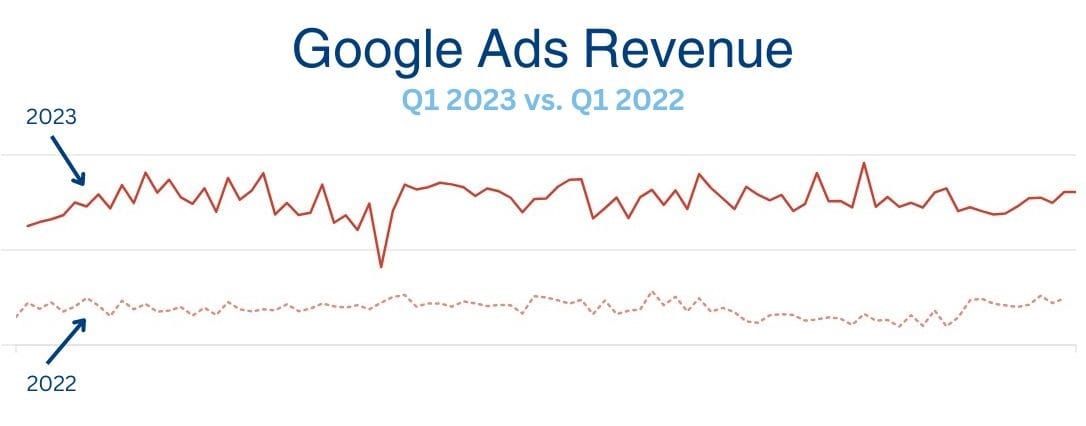
Therefore, if you want to prevent being left behind by your competitors (and by the Google advertising platform itself!), it’s time to start (smartly) using these automation options.
In this blog, we’ll show you how, detailing the four kinds of automation available to you and our recommended practices for each.
Need a personalized automation strategy for your brand? Reach out to our experts today to get started.
Inflow’s Recommended Google Ads Automation Strategies
Since their implementation, the Google Ads automation tools we’ve seen the most success with are:
Below, we’ll explain how these capabilities can help optimize your Google Ads accounts and which crucial things you should keep in mind when using them.
The video below is hosted on YouTube. If you need assistance with viewing the video, please contact info@goinflow.com.
1. Automated Bidding
Larger eCommerce stores typically don’t have enough time in the day for manual bid management and optimization.
Automated bidding can optimize the maximum CPC of keywords for specific goals, using strategies that Google has built into its AI.
Google’s automated bidding strategies and goals include:
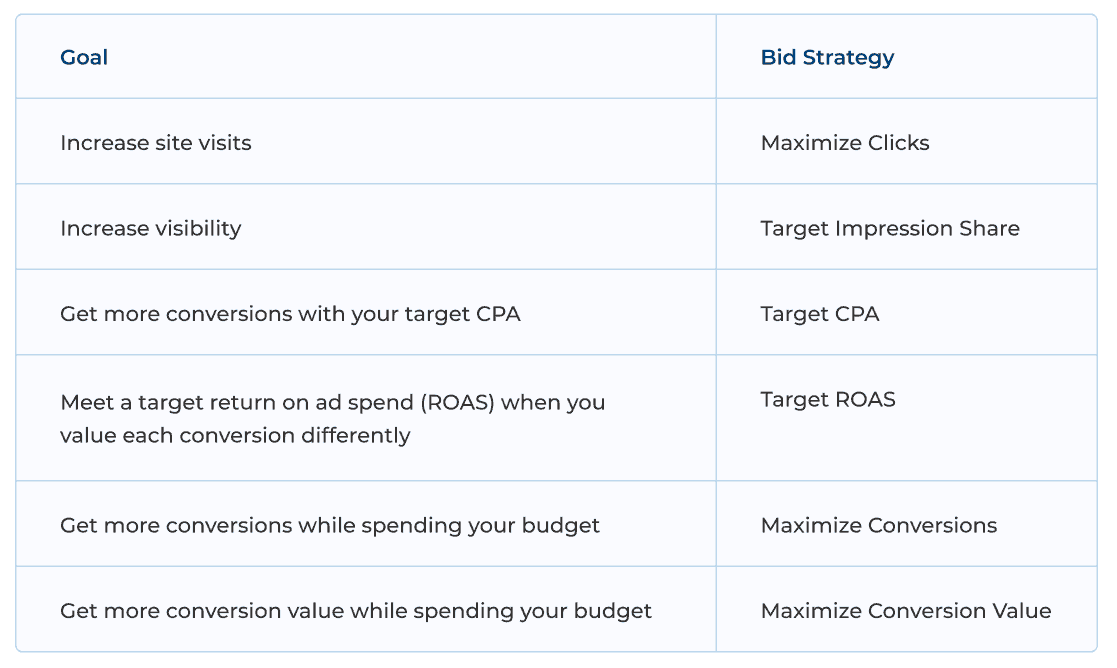
Note: Target CPA, Target ROAS, and Maximize Conversions are part of a subset of automated bidding strategies called Smart Bidding.
Which automated bid strategy you choose will depend on your business objectives. In most cases, Google’s “bid strategy” recommendations will suit your needs, but we have a few suggestions based on our own experience, too:
- Increase conversion volume: Use the Maximize Conversions bid strategy.
- Increase conversion value: Use the Maximize Conversion Value strategy.
- Increase traffic: Use Maximize Clicks and Target Impression Share strategies. We’ve also used Target Impression Share to target and outrank specific competitors.
- Meet target ROAS and conversion rate: Because Target ROAS and Target CPA tend to be directly correlated with profitability, we recommend this dual approach.
You can also check out Google’s own documentation on how certain automatic adjustments interact under specific strategies.
Things to Consider About Target ROAS & Target CPA
Like with all automated Google Ads strategies, we don’t recommend implementing these tools without a grain of salt and human review. This is especially true with Target ROAS and Target CPA strategies.
Target ROAS
This automated strategy is useful if your goal is to increase return on investment (ROI) and/or ROAS from PPC campaigns.
One client example: We refined a tiered Shopping campaign strategy to segment search queries and prioritize bids based on different performance buckets for those search queries. This was very successful in directing search queries to these different tiers, but we were struggling to hit the client’s strict ROAS goal.
So, we tested adding a Target ROAS bidding strategy. With the ROAS goal set higher than what we historically saw in the account, we assumed this would limit our targeting. However, automated bidding was able to find efficiency without decreasing our traffic, and our client saw a gradual but steady lift in ad performance.
To make the Target ROAs strategy work for your brand, we recommend making adjustments toward the goal in increments — in essence, “massaging” the campaign through gradual increases. In our experience, Google’s machine learning algorithm will adjust better to this than a large jump.
However, we do not recommend starting a new campaign running on Target ROAS without previous conversion data.
Generally, we advise running a campaign on manual bidding until you get at least 30 conversions, at which point you’ll have the data to make a Target ROAS campaign more successful.
Target CPA
If a client wants a specific return, or if they’re concerned about specific margins and don’t want to invest too much, Target CPA may be the right approach.
It’s common for margins to become a concern when selling higher-priced products. Marketing them via PPC can sometimes (but not always) be more expensive from a keyword perspective. Higher-priced items also have longer conversion and lead times, so CPA can be more efficient.
Let’s say a home heater priced at $2400 has a margin of $150. Anything over that is a straight loss. If the sale costs $150 in ad spend, that break-even amount simply went to pay for a conversion.
In order to have a “successful” campaign, ROAS would have to be 16x or 1600%. In most Google Ads campaigns, that ROAS would be incredible!
That’s why margins are so important to consider in any strategy.
Before starting, we’ll usually determine with clients what a realistic Target CPA and Target ROAS will be. That way, these automated rules are more likely to generate leads or purchases at a cost that makes sense for our clients to acquire them.
Like Target ROAS, Target CPA bid strategies require existing conversion data so that Google’s artificial intelligence has a model from which to spend your ad budget.
Another note: Target CPA campaigns work best on items with similar prices or similar margins. If you have a Shopping campaign with items selling for $15 and $150, you’ll have better luck breaking those out into separate campaigns.
Similarly, if you know your target CPA is $15, it won’t make sense to include a $15 item in that campaign.
Use Manual Bidding When You Can — But Prepare for Full Automation
Automated bidding is obviously the future of PPC marketing, as algorithms rely on conversion data for improved efficiency, better budget spend, and opportunities to pursue more fresh and broad targeting opportunities.
That said, automated bidding may not work across all campaigns. Depending on the competitor landscape, manual bidding (as long as it’s available) will still be useful when the AI doesn’t work.
It also still makes strategic sense in certain cases, such as campaigns that perform a “scorched earth approach” of maximizing impression share to dominate a search query or category.
With full automation on the horizon, take advantage of the chance to run manual campaigns while you can. This will allow you to gather the minimum conversion volume needed to run an effective automated campaign later on.
Of course, you always want to ensure you’re feeding Google’s AI accurate conversion data so that it can optimize toward the correct conversions and conversion values later on.
Finally, remember that automation does not mean “set it and forget it.” While automation takes out some of the guesswork and time spent updating bids, you’ll still be responsible for reviewing search terms, updating ad copy, testing extensions and landing pages, etc.
Automated bidding should be just one tool in your ads toolbox for driving traffic and getting conversions.
Learn more about how we’re preparing clients for a shift to full Google ads automation here.
2. Performance Max
The Smart Shopping campaigns of old have now been replaced by Performance Max, Google’s version of “programmatic advertising” on its channels.
Performance Max uses machine learning to improve the delivery and performance of ad placements across Google’s channels, including Search, YouTube, Display, Discover, and more. The machine draws from your assets (including text and creative) to deliver the right ad in the right format at the right time to improve conversion rates for your ad spend.
The video below is hosted on YouTube. If you need assistance with viewing the video, please contact info@goinflow.com.
We like to use Performance Max campaigns to fill in the gaps our standard Shopping campaigns leave open.
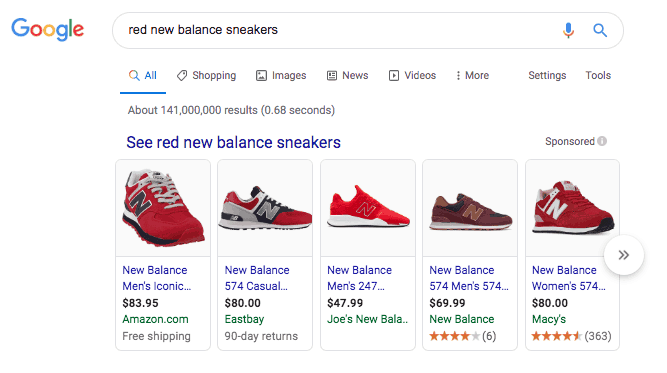
Prior to the launch of Performance Max in 2021, one of our clients had found success running the majority of its 49 Shopping campaigns on manual CPC. With the automation push, we consolidated most of those manual campaigns into 15 PMax campaigns, running on Max Conversions and Max Conversion Value with a Target ROAS goal.
This, in turn, reduced the amount of time our team spends on managing campaigns (freeing up our time for more strategic-level thinking) and resulted in a higher ROAS for the client.
The video below is hosted on YouTube. If you need assistance with viewing the video, please contact info@goinflow.com.
Best Practices for Performance Max Campaigns
An optimized product feed is crucial for both automated and manual shopping campaigns.
For Performance Max in particular, you really need a highly optimized Shopping feed to give Google the signals it needs to find your product relevant to a search. (While you can technically launch a PMax campaign without a product feed, we wouldn’t recommend it.)
Our team focuses on titles, descriptions, and keywords. If a client lists a yellow T-shirt, then we need the size, color, and material of it in the product feed.
Because of the nature of Performance Max campaigns, you don’t have any visibility into which search terms are triggering products to display. Optimizing your data feed is the best way to ensure search terms remain relevant and accurate to the product they trigger.
(PMax will also automatically create display ads and video ads, but we recommend disabling the latter. While this option theoretically works if you have a library of great images, it can tend to miss the mark if you don’t.)
All that said, certain businesses need a lot of control over the search terms and audience that they’re targeting. Large-name brands may decide against automation tools because they need to know how their brand terms are being used or associated. They might also desire control over what they are targeting and which audiences, based on specific brand guidelines and user demographics.
You can request that your Google representatives create a negative keyword list that applies to your PMax campaigns. At Inflow, we’ve mostly included a client’s brand name as a negative keyword (so we don’t get a bunch of branded search terms showing up in our Performance Max campaigns).
3. Automated Bidding Display Ads
Automated bidding display (previously known as Smart Display) is another automation type to incorporate into your overall eCommerce Google Ads strategy.
These display campaigns use automated bidding, automated targeting, and automated ad creation, based on information about your products and their performance. Google then displays the ads across the Google Display Network to reach customers outside of your manually targeted campaigns.
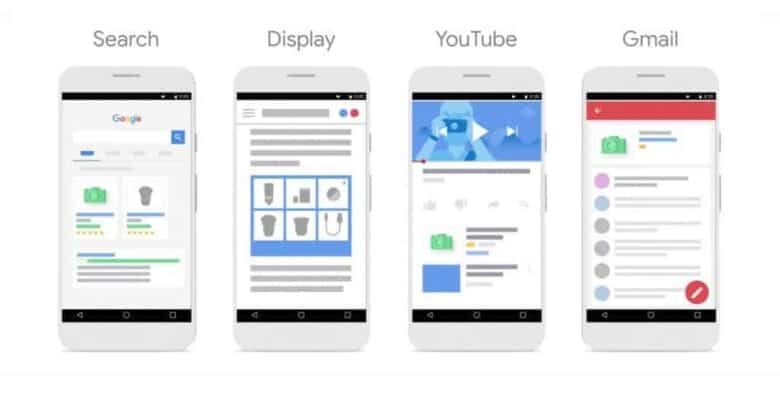
We’ve used automated display campaigns primarily as a branding play to increase awareness and attract users whom we might not typically target to our client’s sites. So far, it’s been a powerful traffic driver for our clients.
To capitalize on this increased volume, we’ve created remarketing lists for continued re-engagement of those people who have visited a client’s website. This way, we nurture these top-of-funnel, less-targeted users into potential conversions by reaching them at multiple points in the buying cycle.
To automate your display campaigns, you can use Target CPA, Maximize Clicks, Maximize Conversions, Maximize Conversion Value, and viewable CPM strategies.
With Target CPA, you can set a target cost per conversion (make sure to set this at a rate where can get a viable return). Maximize Clicks will try to get you as many clicks as possible with your daily budget and also lets you set a max CPC if you want to limit how much you are willing to spend per click.
Maximize Conversions and Maximize Conversion Value work similarly to the way they do in Performance Max or Shopping campaigns.
4. Dynamic Search Ads
Dynamic search ads are also extremely helpful to eCommerce businesses, especially those with a wider inventory.
With this automation option, Google uses a landing page from your website to create unique copy for your ad when someone searches for a relevant keyword. It’s “dynamic” in that it pulls information from your website to create text ads within search results in real time. These ads are also dynamic in the keywords they match and target.
For example: If someone searches Google for “rain jacket women,” and you have a landing page for women’s jackets, that searcher will see your Dynamic Search ad with the headline “rain jacket women” (if Google’s algorithm finds it relevant to the search and decides to display it):
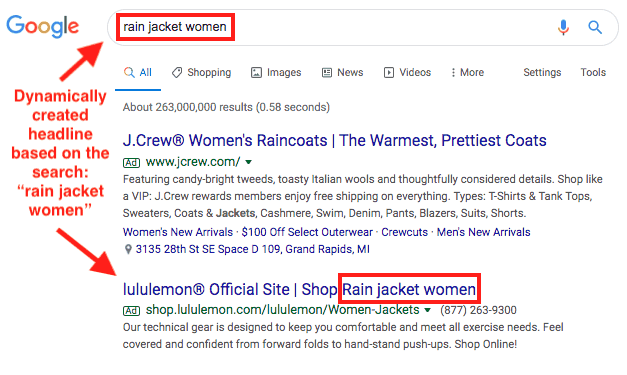
We recommend using this campaign type when launching new PPC accounts, as it ensures you’ll have coverage on all relevant keywords. This strategy can also be used to identify new or seasonally trending pockets of traffic in existing accounts that are trying to expand.
Not only is this a good keyword mining tool, but it may also foster strong campaign performance when paired with a Target ROAS or Target CPA bidding strategy.
To make Dynamic Search ads work, you must first think of them as a very basic ad type. Our team likes to view them as research tools; these ads frequently analyze areas you aren’t necessarily targeting.
Second, understand that these ads evolve and change. Over time, your campaigns will continue to target new keywords and new ad copy (and thus fill in temporary gaps), but they will not necessarily continue targeting any one keyword.
Above all, Dynamic Search ads are an ongoing strategy. As Google creates these ads and you see what results in conversions, you can use that information to expand your thinking for other campaigns.
Start Implementing Automated Strategies Today
Using these main automated Google Ads strategies is 100% necessary to stay competitive in the eCommerce PPC landscape. If you don’t use these automated strategies, chances are that your competitors will — and their stores may benefit from the increased opportunities.
And, if you aren’t at least experimenting with automation right now, you’ll be in an even tougher position when Google totally eliminates manual bidding and campaign options!
When implemented under human review and with enough historical data, these automated strategies have helped us boost client results better than expected. And, with all the time saved on manual campaign adjustments, we can divert more attention to higher-level strategic initiatives that bring even more success.
Now, it’s your turn.
The first step to using automated strategies effectively is to gather conversion data. With this, Google’s AI can effectively target a broader audience than manual ads will allow.
Need help gathering this data or setting up your manual and automated marketing campaigns? Our team of PPC ad managers is here to help.
Request a free campaign audit and proposal for personalized guidance, or check out more of our proven strategies in the blogs below.
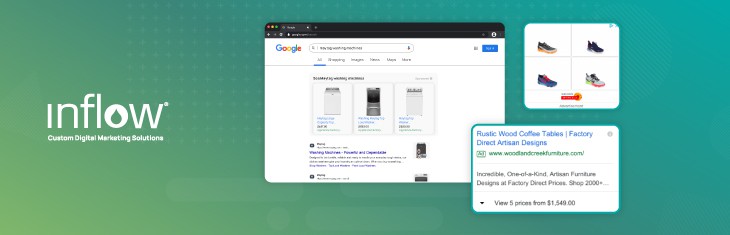










This is an informative blog. It’s vital to implement these simple best practices so you can get off to a decent start without losing any resources. Thanks for sharing with us.