Majestic SEO is one of the best link intelligence tools available to website owners today and the best part is that it’s free, at least a big part of it is, and definitely holds it’s own against tools such as Link Explorer from Moz and link data from RavenTools.
First we are going to cover ways to use Majestic SEO on your own link data and then your competitors, so you should already have an account set up and your website verified.
Navigating Your Way Around Majestic SEO
Once you log in, go to your Control Panel and click on your site URL.
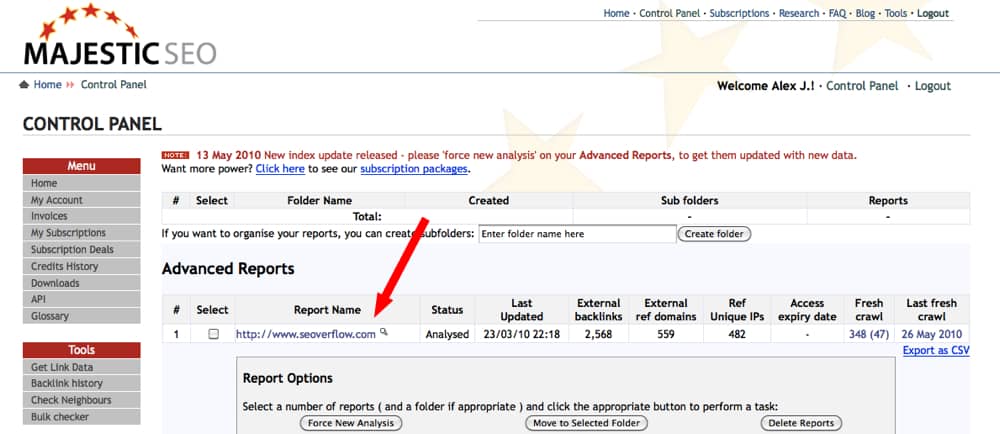
You’ll be taken to a page that provides a variety of stats related to the links coming in to your site. This is just a quick overview of some of the data available to you, but the good stuff is a little deeper.
Anchors
The “Anchors” page will show you the anchor text of your links as collected by Majestic SEO. If you notice that some of your links have bad anchor text, you can contact the linking sites and ask politely to change the text to something more meaningful. You have to be careful doing this though so that you don’t risk getting your links removed. Be polite and don’t ask for something unreasonable, for example an ugly keyword rich link. Look at other links on the site and see if they have ever linked to other sites with keyword anchors before asking. Remember that bad anchor text is better than no link at all.
Ref Domains
If you navigate to the “Ref Domains” page, you’ll see a list of websites that are sending you traffic. This can be helpful because these are sites that have already linked to you and may link to you again. You can try contacting the site owner or one of the writers to begin a business relationship. Eventually, you might be able to write a guest post on their site with a link leading to your site or you could even just mention an article you’ve written recently that they might be interested in. After creating a networking relationship with someone be careful not to send him or her everything you create and instead focus on the “top shelf” stuff so that you don’t end up annoying them.
As you’ll notice on the “Ref Domains” page, each site has an ACRank. The ACRank is a scoring of 0-15 based on the amount of incoming links to the page. It doesn’t take into effect what kind of links it’s getting or the quality, making this ranking not much better than Page Rank, but can still be used as some judgment of quality.
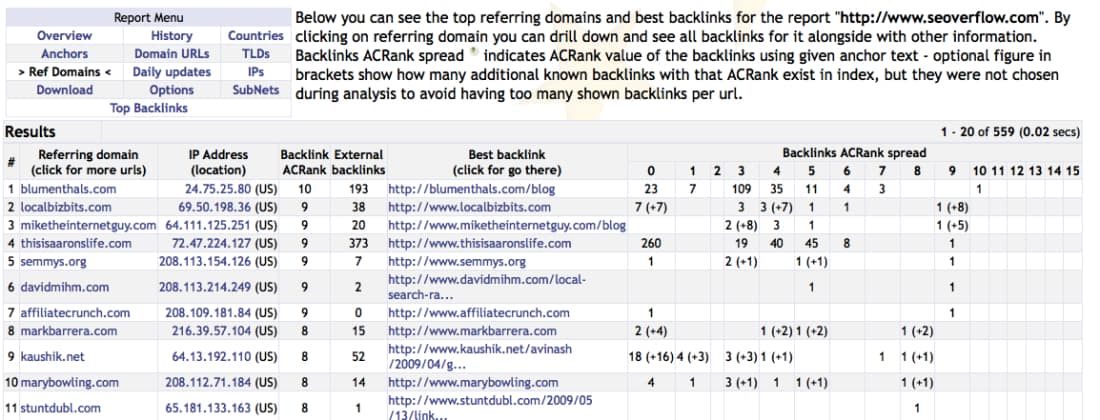
History
The next option in the Menu that can be helpful to you is the “History” page. You can view the chart to see the “backlink discovery “of your site. This shows the rate at which your site has been gaining links. It should look very natural. An example of an unnatural link profile would be if you saw a large jump in one month and then a massive decrease a couple months later, or vice versa. Instead, your link profile should steadily increase or stay stable.
There are exceptions to this rule though. If something on your site has gone viral you’ll obviously see a large jump that will drop off very quickly, but the search engines are smart enough to understand the links and the trustworthiness of their sources when something like this happens. Google knows the difference between an article going viral and a site using forum spam commenting software. The search engines can see when you’re inflating your link profile for ranking purposes. Try to build links steadily and naturally instead of building a bunch of them at once.
Top Backlinks
Next up is the “Top Backlinks” page, which is only available to subscribers. These are the incoming links to your site that Majestic is feels are the most powerful. If what they show doesn’t look great, you should consider working on building higher quality links to your site.
Gathering the Data
There are several other pages of data available in Majestic, which you can look over on your own, but let’s skip ahead to creating a report and building links to your site.
On the options page, you can set a variety of things, but I leave everything default, except for the source flags section. Majestic automatically default to select Nofollow, Deleted, AltText, and Mentions, which means they won’t analyze any of those links in your report. I unselect them all but that’s because I love data ☺
Then click the “Update & Force Analysis” button
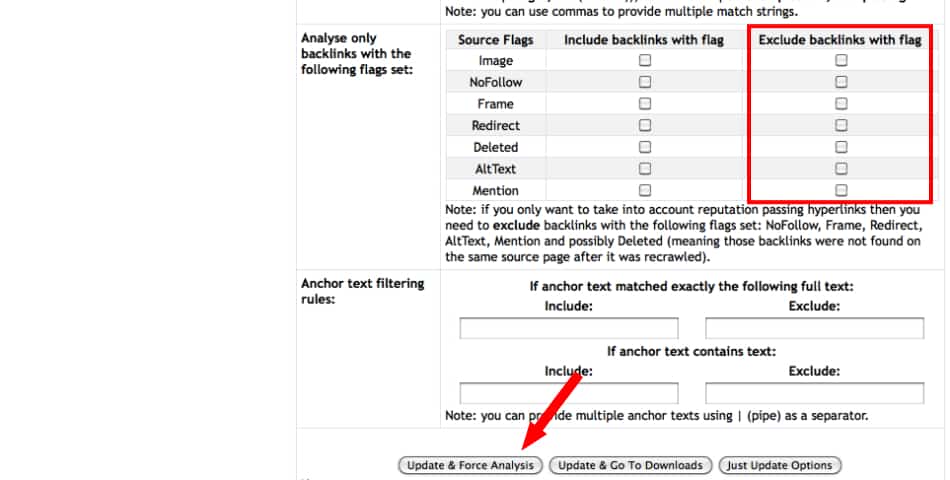
Refresh the page, click on your site and go to the “Download” page from the Menu. I also don’t change anything here. The check box labeled “Apply ‘Analysis Options’ filtering to backlinks retrieval is selected by default. If you didn’t change the source flags in the previous screen, you can unselect this so that it will include everything in the report anyway.
Click the “Prepare Download” button.
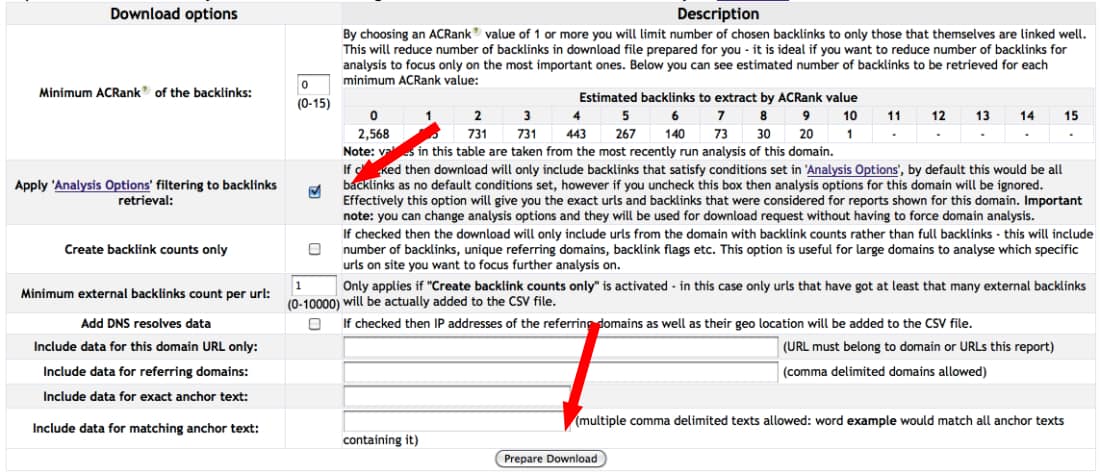
On the next screen you’ll find a link to go to the “downloads” page. If the report is ready, you’ll be able to click on it. Download it, unarchive it and view with Excel.
I like to copy and paste the full report into a few other tabs so that I can edit them for other uses while keeping the original intact. The Target URL column is the page on your site being linked to and the Source URL column is the page linking to your site. Keep in mind that Majestic data is sometimes more than a year old, so it’s not always accurate.
Anchor Text Reclamation
If you sort the URL’s by Anchor Text, you’ll see which sites are linking to you and with what anchor text. As mentioned previously, if the anchor text is unhelpful, for example if it says “Click here” or “More” than you can try to contact the site owner and see if they could use an anchor text with a suitable keyword for that page.
Reclaiming Removed Links
If you sort by FlagOldCrawl, this will show you which links Majestic has found before and on what page, but then a later crawl found the links to have been removed. You can use this to visit the page, see if it was a quality link and decide if you want to contact the site owner to try to get your link back.
Alt Text Reclamation
Sorting by FlagAltText will show you links that have been placed on images that have used the alt attribute to describe your link. Alt text works similarly to anchor text, but has less value. You can contact the site owners to see if they will change it to something more descriptive if possible.
Gaining Backlinks from Mentions
Lastly, you can sort by FlagMention. This will show you places where your website has been found, but not linked. You can use this to ask the site owners if they will link the text to your domain.
For some of these, you should also try sorting by the Source Crawl date. The fresher the crawl, the more reliable the data is.
Using Majestic SEO for Competitive Analysis
While Majestic SEO is extremely useful for analyzing your own websites, just think what you can do with the data from your competitor’s sites. This is data you have to pay for though. Majestic has several packages based on your needs.
If you don’t want to pay for competitive data, there are a couple of tools you can use for free. You can check your competitor’s backlink history on their Compare Domain Backlink History page, which can give you an idea of how hard you’ll need to work to build links to your own site in order to compete with them. You should be working as hard as you can building links all the time though if you ask me.
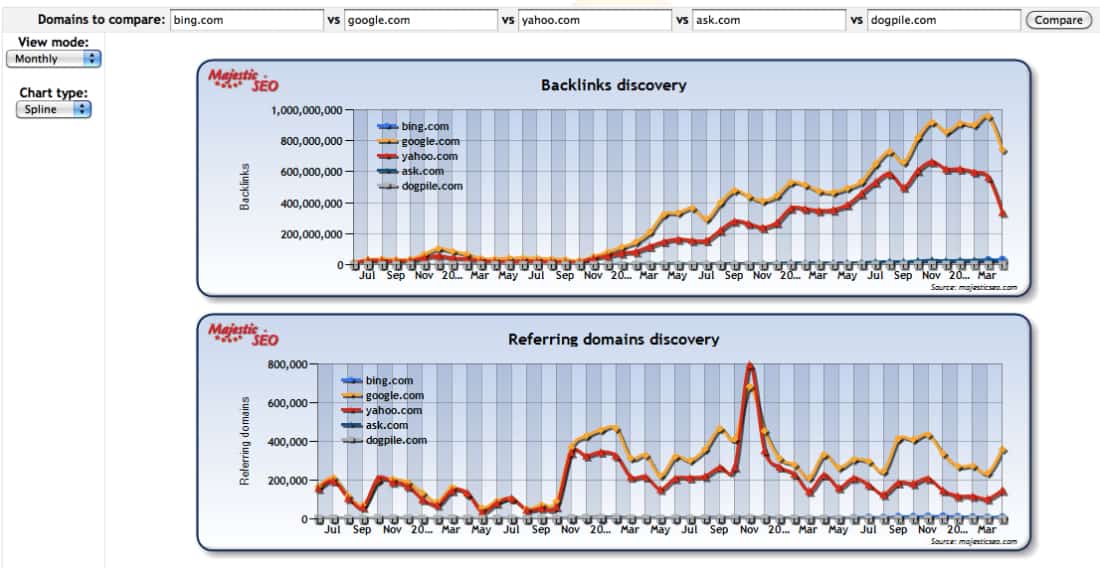
Quick Link Intelligence Review
Majestic also offers a free smaller set of competitive data if you enter your competitor website into the “Get Link Data” field available on the home page. You can check several quality factors on their links, but that’s about it.
Anchor Text
This can be a great way of figuring out why your competitors are ranking for the keywords they are showing up for. What kind of anchor text are they targeting or what do their referrers naturally use to describe their sites?
Referral Domains
If these sites are sending traffic to your competitor’s site, they are likely to send traffic to your own as well, as long as you’re offering the same sort of quality. Review the site and the type of content they provide to their users and see if you can offer content of similar value they would be willing to link to. Send a personalized email to whoever is in charge of the site and explain why a link to your site benefits them.
Deleted Links and Mentions
Also good places to get your own site listed. Why did they delete the link to your competitor’s site? Maybe you can get your site placed in their spot. If their site has a mention, your probably can too and maybe you can get yours turned into an actual link.
Top Backlinks
Since these are links that Majestic SEO feels are the top links going to the site, these are links that you should try harder to obtain for your own site. If you can’t get listed on the same page, look around for similar pages that you can get a link from. You might even have to create content on your site first before asking for a link. If they still don’t link to you, at least you have some great new content for your users and something you can build links to later.
Image Links
Finding the sites that link to your competitor’s site using images is great; because these are places you can probably purchase an advertising spot. Lots of sites will place banner ads with direct links that you can purchase for monthly or yearly fees. Since you are paying for the advertisement, make sure you’re getting a good alt text.
Hopefully this has given you plenty of ideas on how you can use Majestic SEO to destroy your competitors and your niche. If you have ways on how you use Majestic SEO, I’d love to hear them in the comments.

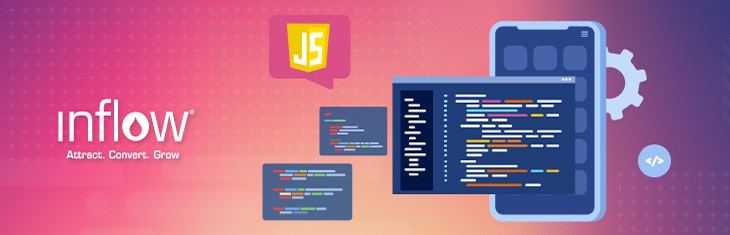









Hey,
I have observed that many Digital marketers recommend improving the Majestic Trust Flow metric as it has some of the best SEO benefits.
So far, I have tried building backlinks from High-quality sites and Internal Linking.
Could you suggest me some other ways to improve the Majestic Trust Flow metric?
Hi Ellie, since Trust Flow is based on the trust, the number of incoming links, and the relevancy of the linking site, the best way to improve your own Trust Flow is to get links from those types of high-authority sites.
I think Majestic SEO is cool to see where I stack up against my competitors with backlinks.
Trouble is… what’s the point! In every category on Majestic, I have more .edu, .org, high PR backlinks, anchors, etc… then my competitors!
I have optimized my site with keys words, meta, htaccess, sitemapss, headers, etc!
Bing has rewarded me for my efforts but Google is slow to do so. I think it is cool that I have great backlinks but it is not paying off extremely well with the Googlian SERP yet.
Nice write up Alex. You know Majestic is running a “win an iPad” competition right now for anyone presenting ways to use the Data? If you haven’t entered this post, you probably should!
Hey Dixon,
Thanks for checking out my post! Actually I did know about the contest and have submitted it. I noticed later that the rules mentioned something about 600 words or less so I wasn’t sure if it would qualify.
Thanks Don and inkodeR. It took quite a while to put it together so I hope it’s helpful 🙂
Thanks for the very detailed post. Tried everything but Majestic and after reading this, super keen to take it for a spin.
Great article Alex! Thanks for writing this up.