Let’s step back from the site objectives and the underlying need for business profit for a minute. Let’s talk about website architecture design and how to structure information in a way that it will get found and consumed by its intended audience.
Internal Perspective vs. Customer Perspective
For a lot of years (and still today), web professionals and website owners have organized websites as they saw their business, that is from their Internal Perspective. For those same number of years, months, days and hours, visitors to those sites have had trouble finding what they were looking for. This is because customers were looking for information from their external Customer Perspective.
So, website information architecture is often ignored or undervalued. Why does it matter? Well, let’s step ahead again. When it comes to the way information is organized, which perspective, Internal or Customer, do you think ultimately leads to achieving more site objectives and more profit? I’ll give you a wild guess.
The problem with organizing information from an Internal perspective, or what a business feels is the “logical” organization of the business they know so well, is that customers don’t know the business that way. Customers only know their needs, and at the end of the day, they won’t put much effort into learning more than that, they’ll just leave the site.
Nine out of 10 People Search out of Frustration, Not Interest
Nine out of 10 people will not search until they have failed at trying to navigate a site and have failed to find what they’re looking for. Therefore, search can be viewed as an indicator of customer frustration, more so than customer interest.
The top search results for a site are far more likely terms of things that can’t be found, not popular terms. I had to be responsible for leads worth a million dollars each month before I drove to the bottom of that fact! In the end, after reorganizing the site with the theory I advocate in this post, the search results really were for the most popular items, as the one in 10 people who searched as a preference rose to the top. But this only happened after the majority of users found what they wanted, they way they wanted (site navigation).
The result: The company expanded the sales force.
Streaming Visitors, The Best Architecture For Websites
A website needs to present content from the user’s perspective, then offer complete clarity how to get to the information they seek. The problem is, most sites have more than one type of audience and each audience likely has more than one perspective. This is a lot to handle on a site, in particular while designing a website homepage.
So how to you organize a site to handle multiple audiences with multiple perspectives. Enter Streaming.
Most sites have these 3 Streams:
- Audience
- Products & Services
- Markets
Audience Streaming
If you know that your site has 3 types of visitors, you can “call out” each type of audience and lead them to what they are interested in. It is important to determine your Primary audience. They may not represent the most visits, but should represent either your greatest revenue stream or opportunity.
Products & Service Streaming
Lead people by the product categories and product types they are interested in. This approach works great for product everyone knows, but if your customers are not REALLY familiar with your product and service offerings, then they are not going to know how to get to what they want, or even what they want. Product & Service categories are most often a useful way to present information on a site for some customers, so by all means offer it, but don’t organize your entire site around it.
In some cases, when the product is unfamiliar to customers, but the products are key to organizing content, it makes sense to lead the product stream through a wizard to help users figure out what they need.
Markets Streaming
If your company’s audience or products and services span across markets, you need to lead people by the market they consider themselves to be in. Let’s say you were a cleaning contract company. You could span the corporations, schools, hospitals, small business, etc. Each market you service could have specific preferences (i.e. Government wants cleaners with security clearance). By streaming by the market, you get to present your “pitch” to each market individually, so they know everything you have to offer them.
Navigation & Destination Pages
There are only two types of web pages when it is all said and done. They are:
- Navigation Pages
- Destination Pages
Navigation Pages
Navigation pages are used to get people to where they want to go. Their purpose is offer information needed to make the decision on where to go next, then offer them a clear path in the direction they need to go. If you have good navigation pages, your search statistics will go down, the need to search will go down.
The thing most people don’t realize is that people on a mission don’t pay attention to anything except what they are after. Therefore, trying to promote something on these pages is useless, in fact, it is a waste of time for you and your customers. Promote and offer “Next Steps” with relevance on the Destination pages AFTER people have found what they are looking for.
Destination Pages
Destination Pages are the final page on the user’s “quest” for information. These pages are focused on providing the information on the product, service, topic or solution that customer has come to your site in search of. This is where you deliver what the site visitor needs and organize it from their perspective. This way, they understand it and take the action both you and they want to take.
Destination pages need to “hit the spot” every time. There is a good chance you will have to have more than one destination page for one product or solution. This could be due to different audiences wanting the same product or different markets wanting the same solution. Whatever the case, Destination Pages need to speak directly to the people reading it.
Once your site visitors are satisfied, you can lead them to a next step, promotion or some other call to action you want them to take, and more importantly, an action you think they will want to take at that point as well. Keep the offers relevant!
Summary
So by now I hope you understand the need of stream and how they affect your site Architecture. Handling multiple streams throughout a site, and perhaps resolving each into Destination pages that drive leads and builds your business, requires a lot of thought and planning. Don’t just spend 20 minutes on a whiteboard with a catalog and your product manager (pssst, get sales and customer service in there).
I hope this help you think about how others are viewing and using your website and helps you organize you site better.
…and remember, you can do this!


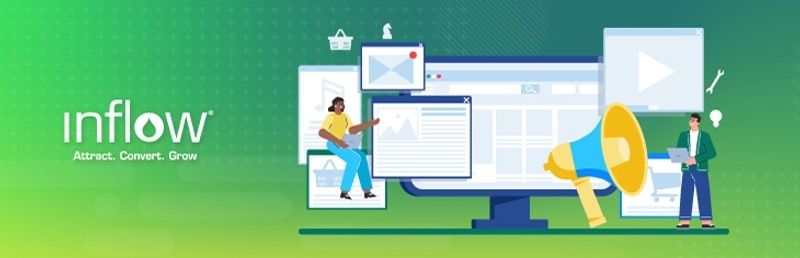








Thank you a lot for sharing this with all of us you actually understand what you are talking approximately! Bookmarked. Please additionally seek advice from my site =). We could have a hyperlink change arrangement among us!
Your observation about search terms is right on the money! I counsel all my customers to keep and regularly consult search logs to let them know what items need to be featured more highly in website revisions.