Any experienced PPC marketer knows that a successful campaign relies on not only carefully selecting keywords but also understanding the relationship between keyword traffic potential and campaign budgets. In today’s post, we explore that intricate relationship — and offer a tool you can use to make structure and budget decisions for existing and future campaigns.
The Building Blocks: Account and Campaign Structure
The account structure you choose for a campaign in Google Ads (formerly AdWords) is important for a number of reasons. It affects how you’re able to craft reports and communicate progress toward client goals. It ensures that you have the appropriate levers to direct your budget toward your desired efforts and that the success of one ad group is not cannibalizing the potential of another.
Designing and implementing a Google Ads campaign structure involves a lot of moving parts. Which campaign types are best suited for achieving your goals? Which bidding strategies will help you reach these goals most efficiently and effectively? Which keywords will you use, and which keywords will you attach to different versions of your ad copy?
You make those structure decisions at different levels of your Google Ads account. Let’s zero in on one of these decisions in particular:
Should I move a group of keywords into a new ad group in my Google search campaign? Or should I put them in a new search campaign?
Setting up a number of ad groups within the same search campaign means they share the same location targeting, bid strategy, and — most notably for this inquiry — the same budget.
Let’s talk about why and how sharing a budget across ad groups can present a problem. Then, we’ll look at a tool to help identify when it’s time to break an ad group out into a new campaign.
The Interaction Between Traffic Potential and Campaign Budget
Each keyword you include in a Google Ads campaign will come with its own traffic potential. Some keywords are searched thousands of times per day, while others might be searched only hundreds of times in a month. This idea of traffic potential (or impression potential) is the key piece of data that helps determine why some ad groups are meant to coexist and others cannibalize one another when operating under a single budget.
To calculate the traffic potential for an ad group, you will need to know its current number of campaign impressions, as well as the search impression share. Your current number of impressions represents a percentage of the total traffic potential of that ad group.
To arrive at the traffic potential number, you’ll multiply impressions by 100, then divide by your current impression share.
In the example below, you’ll see that the traffic potential for the keywords in Ad Group 1 is 3,568 [(1,431*100)/40.1], and the traffic potential for the keywords in Ad Group 2 is 344 [(58*100)/16.84]. The traffic potential for Ad Group 1 is just over 10 times higher than that of Ad Group 2.
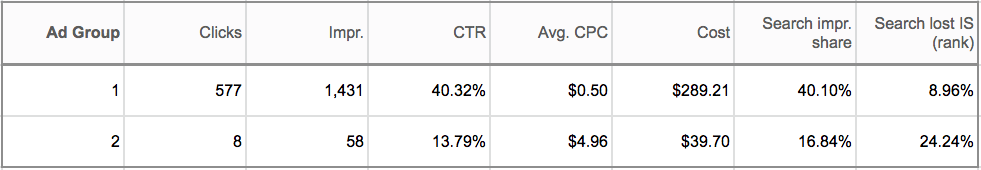
When one ad group has 10 times the traffic that another ad group has, it will eat up most of the budget before the other ad group has a chance to max out its exposure.
Detecting the Traffic Imbalance and Budget Shortage
Existing Campaigns
If this scenario is already happening with an existing campaign, or if it was happening for a new client before their account came into your hands, the problem should present itself fairly clearly.
If one ad group is spending significantly more than another and earning a large majority of the clicks and impressions, then you can quickly calculate the impression potential to verify the difference that is causing one ad group to monopolize the campaign.
To analyze an existing campaign, follow these steps in our report template — using historical data to determine whether you have the budget capacity to maximize traffic across ad groups in the campaign or if you would be better served to break them out into different campaigns.
The data you’ll need:
- Impression potential for each ad group
- Click-through rate (CTR) for each ad group
- Average cost per click (CPC) for each ad group
- Hour report in Google Ads (optional)
First, determine the impression potential of each ad group using the impressions and impression share data, as described above. Enter these numbers for each ad group in the campaign into the Impression Data table shown below.
Next, populate the Impression Data table with the CTR and CPC for each ad group to automatically calculate the cost per impression (CPI).
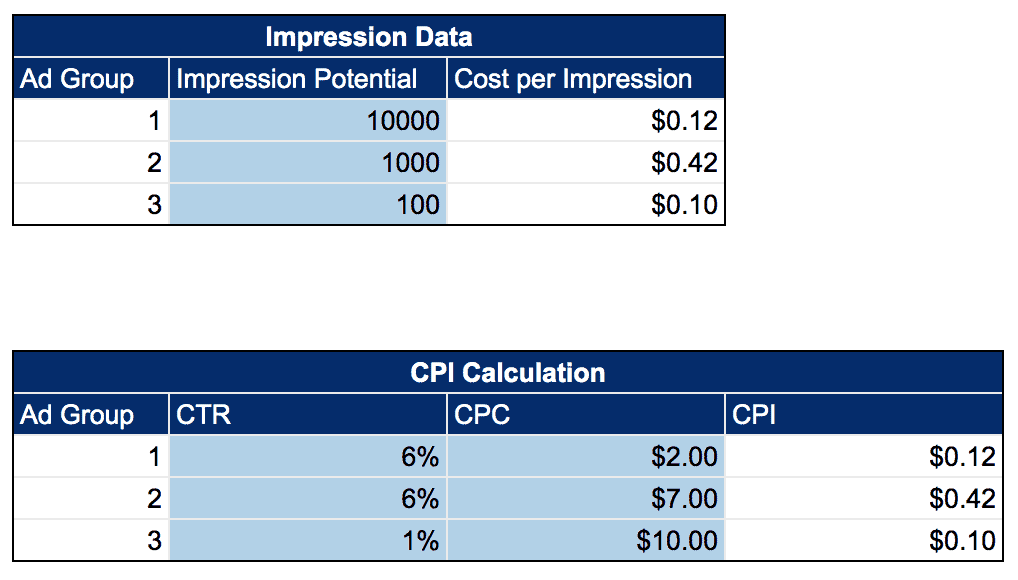
Once the impression potential and the CPI have been filled in, the table will calculate the final spend per hour of each ad group.*
You will be able to track spend per hour in the Total Spend column for insight into what time of day you’ll reach your budget cap. Along the bottom, you will see how much each ad group would spend by the end of the day if a budget cap is not reached.
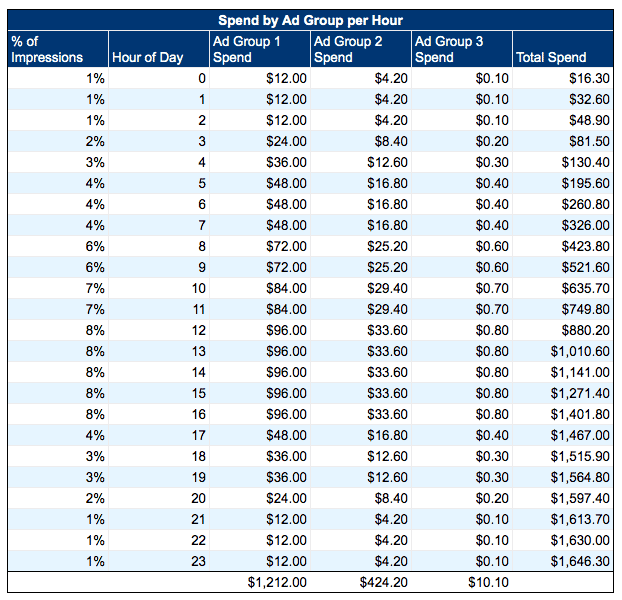
In this example, even with the same CTR, the campaign with a 10-times-higher impression potential spends significantly more than its counterpart.
*The “% of Impressions” column is broken out by the hour of day, based on search patterns we’ve observed across our accounts. If you are using an ad schedule or want a more specific breakdown from your own account, you will want to adjust accordingly.
To get an idea of the percentage of impressions per hour for the specific campaign you’ll be analyzing, you can utilize the Hour report under Ad Schedule within Google Ads. From this report, you can pull the impression data and enter it into the Ad Schedule Adjustments tab of the tool in Column B. Doing so will populate the “% of Impressions per Hour” field, which you can then copy and paste as values into the template.
This will give you a more accurate picture of total spend by hour for your campaign.
New Campaign Build
If you are looking into this topic proactively to ensure you don’t run into the issue, you have some tools at your disposal to gather estimates and determine whether the ad groups will function better under one budget umbrella or more than one.
For example, you can use a Keyword Planner to gather location-specific data on impression potential and estimates on CPC. CTR is a bit more challenging to use for proactive insights, but if you have data on similar keywords for a similar brand or industry, historical data will help you make your best guess.
Once you have theoretical data, plug the numbers in and use this information to make a plan based on your priorities, budgets, and goals.
The Fix: Breaking Out Your Campaigns
Trying to fight the nature of the beast by offering Google Ads more money to serve your lower-traffic-potential keywords might seem like a natural response to this problem.
However, increasing bids in this scenario may have an even more detrimental impact on traffic. At a higher CPC, there will be less budget available for either ad group to max out on clicks.
You can visualize this phenomenon in the tool, as well. It will show you just how much earlier your budget reservoir may run dry with an increase in CPC.
So, back to the current example. Here, we wanted to focus more sharply on the keywords in Ad Group 2, so we restructured by breaking out this ad group’s keywords into their own campaign. Doing this gave us the leverage to set a lower budget on the keywords in Ad Group 1 and allocate more specific funds to the keywords in Ad Group 2.
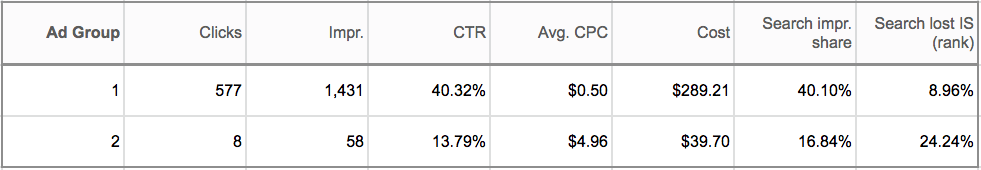
Initially, the cost of Ad Group 1 was 7.3 times that of Ad Group 2. Once the keywords were restructured, we pulled the following data from the same keyword groups, now labeled as Campaign 1 and Campaign 2.
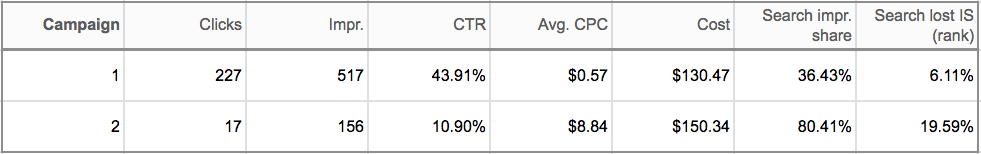
You’ll see that we met our goal of focusing more budget on Campaign 2 keywords. The cost of Campaign 2 is 1.2 times higher than that of Campaign 1. Additionally, we saw a 200% increase in conversion volume and a 113% increase in traffic for Campaign 2 keywords after the restructure.
We hope this tool helps you, as you either optimize a current campaign or plan an efficient and effective campaign structure for a new client.
You can access our Campaign Traffic Analysis & Budget Tool for free, along with instructions for how to cut up your seasonality data in less than 30 minutes. Just click below to get started!
If you have any questions as you go through this exercise, please schedule a free consultation with our experienced PPC team members.
To learn more right now, check out another useful tool by a fellow Inflower that will help you capitalize on seasonal shifts in Google Shopping campaigns.









Really helpful article! Thank you