“Set it and forget it” is a facet of our modern, highly automated lives — but when it comes to optimizing your eCommerce site, it’s fraught with danger and lost opportunity.
SEO is inherently a dynamic process. Although one-time improvements to your site can have lasting effects, a “one and done” approach typically creates a bumpy road leading to declining organic search traffic over time. To understand why, let’s look at how internal and external factors affect performance.
Dynamic Internal SEO Factors

Your site itself is constantly evolving. New content is added, while older content may be pruned. Updates are made to the site’s platform, which may create unexpected or hidden technical issues such as broken redirects or internal links. The site’s marketing strategy and goals may shift as well. The aggregate result of these changes is that unforeseen issues — and new optimization opportunities — present themselves on a regular basis.
Dynamic External SEO Factors

The world outside the virtual walls of your eCommerce site is just as dynamic. For instance, search engines frequently updating their algorithms. This can present fresh opportunities to outrank the competition. And meanwhile, potential customers may shift their preferences and change how they search for your products.
So where should one focus their ongoing SEO efforts? While there’s no one clear answer — and your own priorities will depend on your unique situation — it’s hard to go wrong with category page rewrites.
Generally speaking, category pages tend to be far more important than specific product pages. This is because they tend to aggregate traffic for broader, higher-volume searches (such as titanium widgets), which will typically generate more traffic than individual products (Acme S44 Titanium Widget). Additionally, in a well-architected site, the internal links to and from a category page play a key role in spreading link equity throughout your URLs — which, in turn, can boost your site’s performance.
We’ve seen several examples of pages ranking higher after undergoing an update to their on-page content and title tags. There are two main reasons why this happens:
1) Updates to category pages ensure that you’re writing content based on what people are currently searching for, rather than what they were searching for when the page was initially written. It’s the antithesis to “set it and forget it;” you’re adapting to changes in the constantly-changing search marketplace.
2) Category pages leverage what we like to call the “Recency Bias.” The Recency Bias is a clear preference — which we’ve observed time and again — for Google to favor recently-updated content. Google seeks to present the most relevant and timely information to its users. So, all things considered equal, it will rank a fresher page higher than its out-of-date counterpart.
A Few Examples
So how might one go about updating category pages? Here’s a step-by-step guide:
1) Determine how to prioritize your updates. This type of project lends itself to gradual implementation — for example, updating 2 or 3 pages per week. To figure out which ones to attack first, pull organic data from Google Analytics for the past year. Then sort by Sessions or Revenue. The logic behind starting with either the most-visited or the most profitable category pages is that you’ll see outsized results once these pages (which are already pulling a lot of traffic) are optimized.
Alternatively, a more nuanced approach could even include looking at “page-two opportunities,” or URLs that are currently ranking on the second page of search results. The thinking is that by making on-page optimizations, those URLs can be bumped to the first page, where they’ll enjoy much better visibility.
2) Once you prioritize your category pages, head over to Google Search Console (GSC):
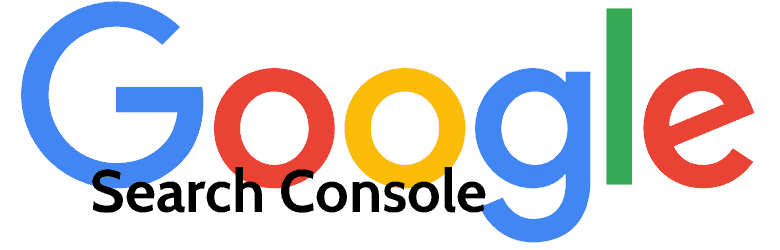
Select “Search Analytics” under the “Search Traffic” menu, and use the Pages selector to filter down to the page you plan on optimizing. Make sure you select the maximum range (90 days) for “Dates” to ensure you collect a wide range of data.
Sorting by Clicks, make a note of what the page is currently generating the most traffic for. Ask yourself:
- Is the top-performing query (for Clicks) in the title tag of the category page?
- Is there room in the title tag to insert additional top-performing keyword(s)?
- Does the on-page content include the top-performing keyword(s)?
- Is the page pulling traffic for queries that would be better targeted on other pages?
3) Optionally, use a tool such as Google’s Keyword Planner or SEMrush to conduct additional keyword research.
Are there related keywords generating more volume than what you’re currently targeting?
4) Record your findings in a keyword matrix.
This makes it much easier to keep track of your changes.
5) Based on your research, make changes to the title tag and on-page content.
For example, let’s say your category page currently has a title tag of “Titanium Widgets.” However, that query is only the third most-popular source of Clicks to the page, and instead “Reinforced Titanium Widgets” is driving the most Clicks. This would be a clear indication to change the title tag to “Reinforced Titanium Widgets” (assuming that your widgets are in fact reinforced). Similarly, use your keyword findings to add those terms to the on-page content. Follow these eCommerce copywriting guidelines for best results.
6) Finally, use GSC’s fetch-and-render tool to force a recrawl of the page that you just updated.
Google will incorporate those changes and ensure that they begin to impart a potential ranking boost, and as the British like to say, Bob’s your uncle.
In the weeks following the changes, monitor the results. It can take awhile for the impact of updates to take effect. However, a month is usually a good timeframe to compare. Per GSC, has the page garnered more Clicks since the page was updated? Is Google Analytics reporting more organic traffic and/or revenue? If so, you’re probably looking at a successful category page rewrite.
If traffic to the category page instead decreases after your updates (and you’ve already factored in seasonal trends and other underlying dynamics that impact the entire site), it may bear further watching. In a minority of cases, traffic may drop. In this case, looking at the average ranking position for the category page’s ranking keywords can be insightful. If it looks like a failed experiment, there’s nothing to prevent you from reverting back to the original version of the page.
In our experience, it’s unlikely that this will happen. As long as you follow the process above, you’ll ensure that you’re laser-targeting the queries that drive the most traffic to your category pages. And as an added boost, you’ll reap the benefits of the Recency Bias and rank higher for your fresh content.
Have limited resources? Try out this technique on a handful of category pages and see how it works out. Even a marginal increase in traffic across a few key category/taxonomy pages can translate to a noticeable, positive, and sustainable impact on revenue.
Happy optimizing!












Yes! Category pages are such a great opportunity. I have found clients reluctant to make big changes, however. Do you have tips for influencing? I’ve gone the route of showing how big brands like Wayfair and Overstock do so, but emerging brands see themselves as different from those corporations and don’t see the connection/value at this point.
Also your template is not publicly available (intentional?).
Hello Joe,
Thanks for the tip about the document. I’ve updated the share settings so please try again. It’s a pretty bare-bones template, but helps conceptualize some of what Kent was writing about in this post.
Glad you enjoyed it!