Every once in awhile an age-old technical SEO issue comes back around to remind me that this type of optimization is as important as ever. It’s been a long time since I’ve heard anyone talk about Google’s “First Link Counts” rule in regard to the passing of PageRank and anchor text. It was something I experimented a lot with back in 2008, around the time this post was published on Moz with the results of a test proving that only the first link’s anchor text “counted” toward rankings. If this all sounds Greek, you may want to go read that as a primer. It came back around again in 2011 when Giuseppe Pastore spilled the beans on how SEOs were getting around it, or even gaming this rule for better rankings.
Recently I was looking at eCommerce category pages and noticed that, despite years of evidence that only the first link to a page within the code counts, and some easy-to-implement fixes, almost every major online retailer was still formatting category pages with the image link first and the text link (i.e. the product name) second. This means the image link is what gets counted by Google, and is what passes anchor text. It wouldn’t be so bad if these sites were using image alt attributes and link title attributes to pass anchor text, but most of them weren’t.
Below are a few examples, followed by some recommendations for how you might handle this on your own category pages.
Forever 21
The screenshot below is of a typical category page. The image appears first (white tee) and the product name appears beneath it (Classic Crew Neck Tee). Both the image and the product name are linked to the product page. But Google doesn’t pass PageRank and anchor text through both. Instead, they use the first link they find in the code (in this case the image link).
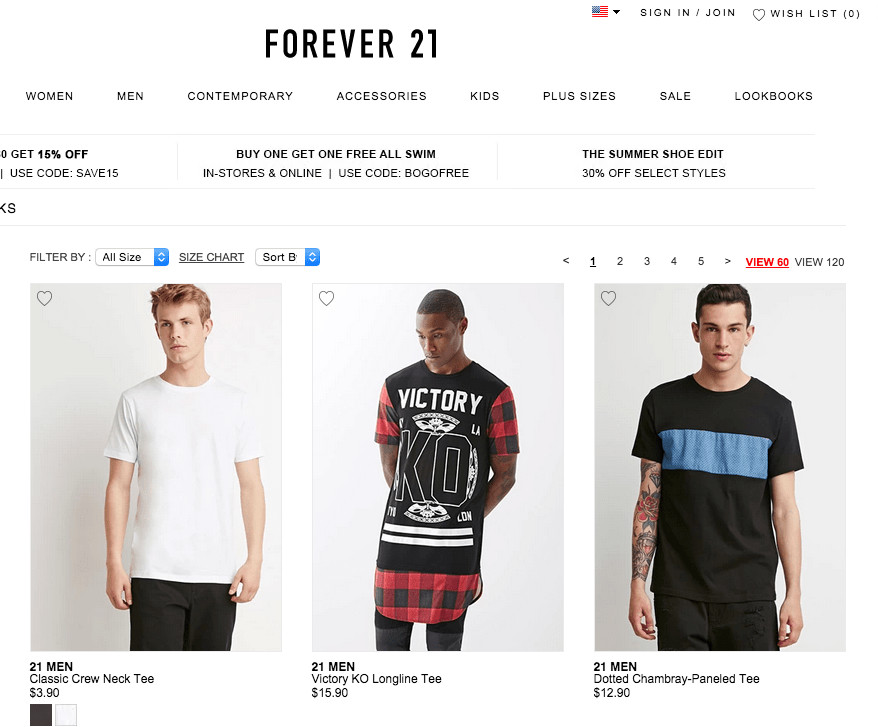
This set-up isn’t optimal because the phrase “classic crew neck tee” is the name of the product and presumably what you would want the product page to rank for. But the image link comes first, so it robs the product name of its power to assist that product page in ranking for the phrase. Google will count image alt attributes and link title attributes, but Forever 21 has neither.
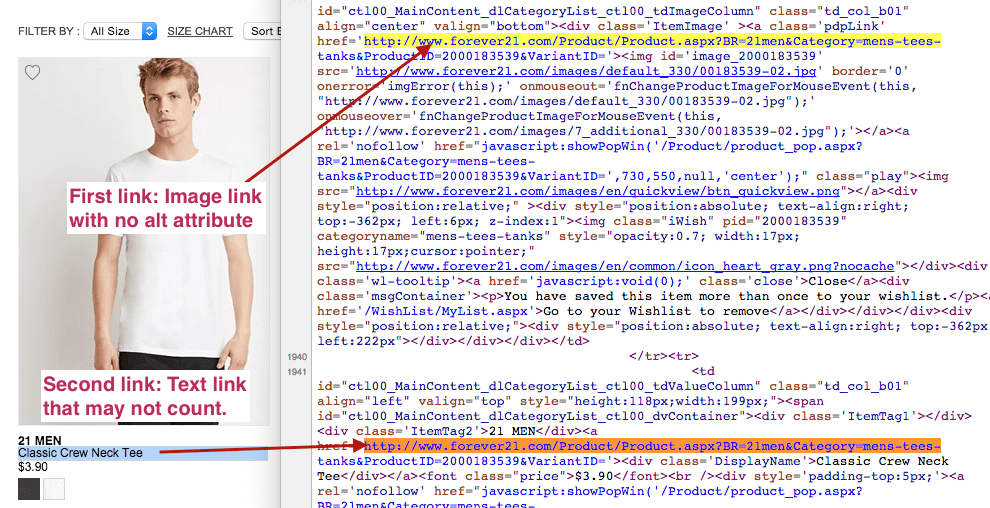
PetSmart
The code below, which is from this category page, encompasses the entire product image, including a link to the product page with a title attribute, and the image with its own link. I’m not sure how Google feels about nested href tags (links within links), but W3C calls this “illegal”. I assume the first href link counts, which would be the one that surrounds the other and includes the title attribute.
There is another link below these two, which probably doesn’t count, and is where the product name shows below the image on this category page.
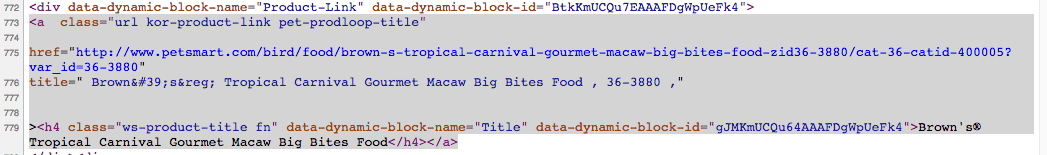
Gaiam
This health and wellness retailer seems to be handling the issue pretty well. The href link surrounding the image has its own title attribute using the appropriate text, and the image tag itself has an alt attribute with the same text.
The product name also links, but probably doesn’t count since it is below the image link. This is okay because the product name also appears in the title and alt attributes above.
Your Options
#1) You could put the product name text first in the code and the image second, using CSS or some other method to ensure the image displays above the product name for users. There is a small chance that Google may not approve, so I’d advise against it.
#2) You could rely on link alt attributes and image title attributes to provide search engines with the right “anchor text” to use, as Gaiam has done (they’re on the SalesForce Commerce Cloud platform). I think most sites are going to see this as the best option because it doesn’t require major code changes and is scalable (just use the product name in both).
#3) You could vary the text while using a named anchor link to get around the “first link counts” limitation. Learn more here. This is an interesting option, which we could call the “optimal” one. It might look something like this, with #mainimage being the named anchor link:
<div>
<div class=”product_image”><a href=”/product/blue-tee/#mainimage” title=”Men’s Blue T-Shirt”><img src=”/images/blue-tee.png” alt=”Men’s Blue T-Shirt></a>
<div class=”product_name”><a href=”/product/blue-tee/”>Blue Tee</a></div>
<div class=”product_description”>Rock this men’s blue tee for only $9.95!</div>
</div>
The image, which would help the product page rank for “Men’s Blue T-Shirt” would link visitors directly to the image on the product page. Since the image is usually at the top of the page, this would not negatively affect user experience. The product name, which would help the product page rank for “Blue Tee” would link as normal.
In this way, you are optimizing category page links to send two different anchor text signals into the product page, and both of them “count.” The downside is it isn’t very scalable unless you have two database fields associated with each product (e.g. “product name” and “alternate product name”).
I would love to hear feedback from other SEOs regarding this issue. How do you handle it? Have you tested the “first link counts” effect lately, or any workarounds, like the named anchor trick above?
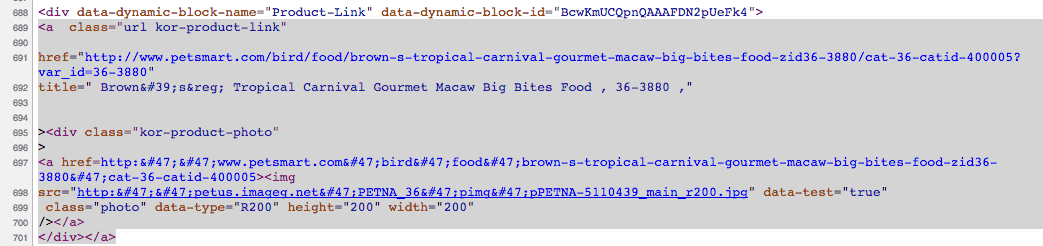
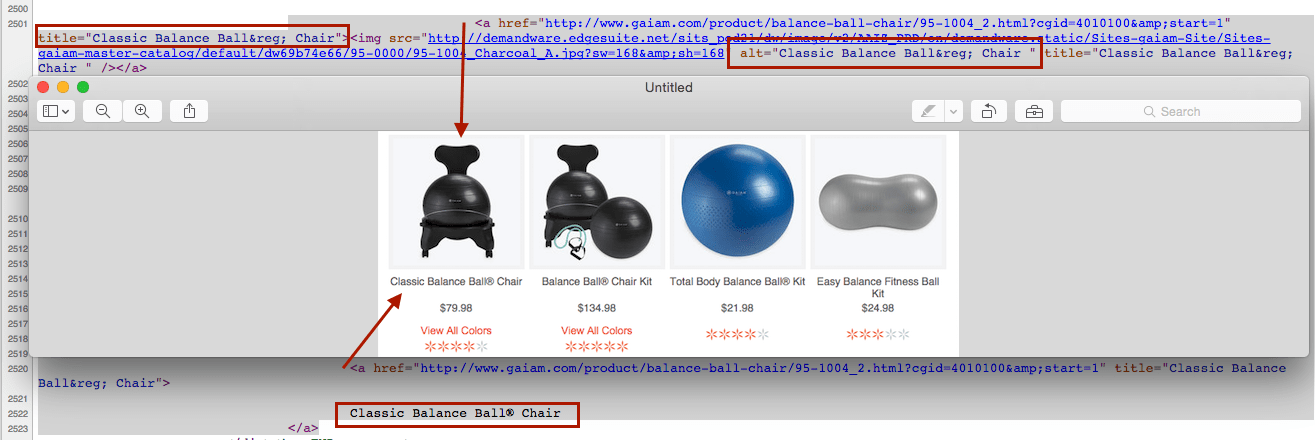


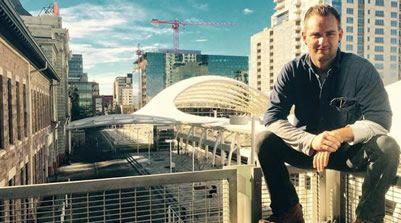







Thanks Giuseppe,
It would be interesting to see this on link title attributes too. Either way, I guess the way Gaiam is handling the situation is acceptable given your experiments, but Forever21 and Petsmart (along with most other major retailers) could use some work.
Further, it might be a good idea to use different anchor text in the alt attribute of the image than the product title, which is the text link below the image. In this way you can have two different anchor text phrases pointing to the product page instead of just one.
Thanks for sharing!
No problems, Everett.
Regarding the link title attribute, all the test I’ve seen in the past showed you can’t rank for a keyword just used as link title, so imho it’s just topical context but not a direct ranking factor: better to optimize it but not great impact.
In all the situations you include in the post, you have suboptimal HTML anyway (links on divs not recommended in any case), so there’s surely room for improvement 😉
Hi Everett,
thanks for the mentions, first of all.
I did test the exact situation you describe here a few years ago and found both image’s alt value and anchor text were passed, whatever the order they appeared in the HTML code.
I wrote a post here
https://www.seo-doctor.co.uk/first-link-counts-rule-and-alt-text.html
I hope it helps.
If you have any questions feel free to ping me 🙂
Giuseppe
Thanks for the reminder… There are so many signals these days that it’s easy to overlook the basics.
No problem Dave. To be honest, I’d like to test this theory out again just to make sure it is a confirmed issue that Google hasn’t addressed. It could be that they’re counting multiple anchors now, or at least image anchors and text anchors separately. Either way, I don’t think putting an image link without title and alt attributes above a good text link is ideal.
Almost forgot about hash BANG!
Valid point made on using the CSS technique. Google might think it is manipulative further down the track.
Just started following your blog, should have discovered it earlier. Looking forward to reading more posts from you.
Cheers…