In a digital world where privacy and data security concerns and restrictions are on the rise, accurate and reliable data collection is fundamental. And, with traditional data collection like third-party cookies going the way of the dodo, your marketing team needs to come up with a alternative — and fast.
Server-side tracking has emerged as an effective solution, addressing many of the challenges faced by traditional client-side tagging and filling the gaps left by the third-party data collection methods of old.
In today’s guide, we’ll get you caught up on this valuable but complex process, explaining:
- What server-side tagging is and how it works
- Which pros and cons to consider before implementation
- And whether it’s the right choice for your website
Table of Contents
- What is Server-Side Tracking?
- Server-Side Tracking vs. Client-Side Tracking
- Benefits of Server-Side Tracking
- Disadvantages of Server-Side Tracking
- Should Your Business Use Server-Side Tracking?
What is Server-Side Tracking?
Server-side tracking uses tools like Google Tag Manager (GTM) to process visitor data on a website’s server before sending it to external analytics or marketing servers.
This is in direct contrast to traditional client-side tagging, which relies on a user’s browser to send data directly to analytics or marketing servers — and has run up against roadblocks with modern privacy regulations (more on that later).
GTM server-side tracking gives businesses greater control over their data quality, enabling more sophisticated and tailored marketing strategies. It mitigates the impact of ad blockers and browser restrictions, ensuring that crucial tracking data is not lost.
Server-Side Tagging vs. Client-Side Tagging
To better understand how server-side tracking works, let’s put it in context:
Say you have an eCommerce website with a GTM container, configured to track user behavior and traffic sources through Google Analytics 4, create audiences for your Meta and Google Ads remarketing campaigns, and so on.
Most analytics programs use client-side tracking to accomplish this. In other words, when a visitor comes to your website, the user’s browser directly sends data to GA4 servers (a third-party domain). All this communication happens in the browser.
However, this method can be hindered by ad blockers, browser privacy settings, third-party cookie deprecation, network issues, and privacy restrictions, leading to data loss and inaccuracies.

In contrast, server-side tagging processes the data on your web server (a first-party domain) before sending it to GA4.
During this process, when a visitor comes to a web page, your server packages this data and sends it to GA4 servers. This ensures that data collection is not disrupted by browser settings and ad blockers, because the user’s browser only communicates with your server, which is considered a first-party interaction.
In turn, every visitor interaction and data point is reliably sent to GA4, allowing for more robust analytics and informed decision-making by your analytics team.
For a more detailed explanation of server-side vs. client-side rendering, check out the video below:
The video below is hosted on YouTube. If you need assistance with viewing the video, please contact info@goinflow.com.
Benefits of Server-Side Tracking
As mentioned above, GTM server-side tagging comes with many advantages for both analytics teams and the marketers who rely on their work.
Extension of Third-Party Cookies
Unless you’ve been living under a rock, you know that third-party cookies are on their way out. Browsers such as Safari and Firefox have already sunset these trackers, and Chrome has already begun phasing out its third-party cookies, with an estimated completion date of 2025.
Third-party cookies have long been useful tools for advertisers, who use the data to better understand their audiences and more effectively retarget them in their customer journeys.
Server-side tagging can extend that cookie expiration on browsers in iOS. Remember, the 2021 iOS 14.5 update allowed users to decide whether their information would be tracked across web browsers and external apps, with 75% of them opting out of tracking in 2022.
With server-side analytics tracking, businesses can continue to collect customer data on iOS browsers, which can be particularly useful for tracking users over a longer period.
However, it’s important to note that Apple’s ongoing updates may impact this capability, and it’s not guaranteed to work in all cases.
Enhanced Data Security
Enhanced security and privacy are both significant benefits of server-side tagging. Most notably, this method provides more efficient protection against bots and fake traffic (GA4 spam), ensuring cleaner and more reliable data.
Additionally, sensitive information (such as API keys) is kept more secure when personal data is handled on your server, rather than exposing it in the user’s browser.
This setup enhances compliance with the General Data Protection Regulation (GDPR) and California Consumer Privacy Act (CCPA), boosting user trust.
Improved Website Performance
Server-side tracking is also useful in improving your overall website performance, which is key for user experience and technical search engine optimization.
Client-side tagging scripts often slow down page load times, negatively affecting user experience. By shifting the data processing load from the client side to your server, server-side tagging helps streamline performance, resulting in a faster, more responsive website.
Greater Data Control
Finally, server-side tagging offers greater flexibility and control over vast amounts of user data.
It allows for more customization in data processing and integration with third-party services without relying on the user’s browser. This lets your data collection and attribution methods evolve with your business needs over time, informing more sophisticated and tailored marketing strategies that help you meet your performance goals.
Disadvantages of Server-Side Tracking
Considering how valuable server-side tracking can be, why aren’t more web developers and website owners using this to collect data?
Unfortunately, there remain some significant potential drawbacks preventing mass adoption of this method:
Costs
One of the primary challenges is the higher cost associated with setting up and maintaining server-side tagging.
These costs include:
- Server infrastructure
- Ongoing maintenance
- Higher fees for data processing and storage
That said, these costs can vary wildly depending on which service you use. Server-side tracking tools like Google Cloud Platform (GCP) are commonly used for renting server space and provide robust, scalable solutions. However, emerging platforms like Stape.io can offer more cost-effective and user-friendly options for managing server-side tagging.
Not sure which tool is best for your website? Connect with our analytics team for personalized recommendations.
Complexity
Another significant consideration for web developers is the complexity of configuration.
Implementing server-side tagging requires a higher level of technical expertise compared to client-side tagging. Businesses may need to invest in training their staff or hiring experts to manage the setup and ensure everything runs smoothly. This can be a barrier for smaller companies or those without dedicated IT resources.
Integration with existing systems and tools can also pose challenges. While server-side tagging offers greater flexibility, it may require extensive customization to work seamlessly with your current analytics, marketing platforms, and other third-party services. Ensuring compatibility and smooth data flow between different systems can be time-consuming and complex.
Privacy Regulations
As we’ve covered before, privacy regulations (such as Europe’s GDPR) are constantly changing.
While server-side tagging can help extend third-cookie expiration on browsers that currently limit third-party cookies (such as Safari), privacy measures are always being updated — which may limit the functionality and/or value of server-side tracking in the future.
As such, your business team must stay informed about upcoming changes in browser policies (including Google’s third-party cookie deprecation) and adjust your strategy accordingly.
User Preferences
Finally, we must note that server-side tracking is not a way to “get around” privacy demands from your site visitors.
Respecting user privacy and consent remains incredibly important — and, even with the advanced capabilities of server-side tagging, businesses must still honor users’ choices.
If your users have not given consent for their data to be tracked on your site, you must respect that. Collecting audience data without consent will not only run you afoul of legal requirements but also could have a negative effect on your brand reputation.
Should Your Business Use Server-Side Tracking?
In today’s digital landscape, where every interaction can provide valuable insights, server-side tagging represents a sustainable approach to data collection. It empowers businesses to maintain the integrity of their analytics, optimize user experiences, and stay ahead of regulatory changes.
As the digital ecosystem continues to grow in complexity, adopting server-side tagging is not just an option but a strategic necessity for forward-thinking businesses. However, while server-side tracking provides clear benefits to web managers and marketing teams, it’s not always a one-size-fits-all solution.
Before exploring this tracking alternative, we recommend evaluating your current setup for issues like data loss, security concerns, and inaccuracy problems. If these impact your analytics and decision-making, server-side tagging could offer significant improvements that outweigh the costs involved.
If you manage an enterprise business, you likely already have the resources available to successfully implement server-side tracking. Part of a growing business? It still may be worth pursuing this tracking solution, as it offers scalability and adaptability that will allow your setup to evolve with your business needs in the future.
As always, we recommend discussing your analytics and tracking strategy at length with a team of experts before moving forward. If you’d like to get Inflow’s take, schedule a consultation with us anytime.
Server-Side Tracking: An Integral Part of a Complete Analytics Strategy
As third-party cookies get deprecated and privacy regulations become stricter, staying ahead of these changes is essential to maintaining a competitive edge. Investing in server-side tagging today can ensure your business remains compliant, efficient, and well-prepared for the digital marketing landscape of tomorrow.
By solving many of the current issues of traditional client-side tracking, server-side tagging is likely to be the analytics standard of the future.
However, remember that consent management will remain paramount. Server-side tracking is not a way to bypass user choices but to provide a middle ground that satisfies your customers and your marketing team.
Whether you’re considering server-side tracking or looking to revamp your web analytics strategy for more comprehensive data collection, our GA4-certified team can help. We can build a custom tracking plan for your business needs and provide the ongoing support and maintenance needed to make the most of your analytics setup.
Learn more about our services (or get started with a free proposal) by contacting us today.
In the meantime, check out more of our analytics and reporting resources below.


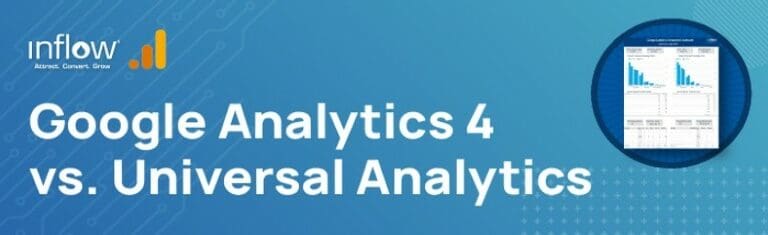







0 Comments