Copywriting is time consuming and expensive. It should come as no surprise that decision makers want to know the potential return on investment, as well as your goals and the actual ROI. This post should help you prioritize large copywriting projects, track success metrics for your Content Audit, and see a few case studies to help you make an educated guess on ROI potential/goals for your project.
So I Audited My Content, Now What?
Where do you start after taking a content inventory?
Content Audits are great at providing business owners with insights into their content assets, but the real value comes when changes are made as a result of those insights.
What if the insights presented you with an opportunity too good to pass up, but too big to accomplish all at once?
A familiar scenario:
The site has either been stuck in rankings limbo or worse – penalized by a content quality related algorithm update. Many hours have been spent generating an inventory and auditing indexable content using Inflow’s Step-by-Step process for executing a Content Audit. The eCommerce site has thousands of category and product pages with thin or duplicate content that need to be re-written. Using manufacturer descriptions helped get the site up and running quickly, but the Copyscape report identified a number of other sites using the same product descriptions. Even with all hands on deck, writing thousands of pages of copy is no small feat.
Prioritization: You Can Only Eat an Elephant One Bite at a Time
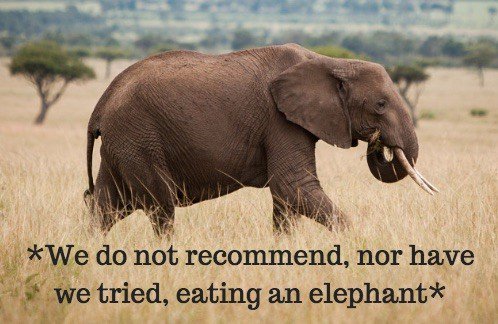
Figuring out how to conquer a copywriting project so huge can be daunting. Similar to eating an elephant, you have to start somewhere. And you have to take it one “bite” at a time.
We typically start by updating category pages for a couple reasons. First, there are fewer of them and they often have the most to gain due to lack of content and poor keyword targeting. Simply performing some keyword research, and improving the page title and other basic on-page SEO factors can go a long way. More often than not, we find that category pages don’t have ANY copy on them, so by simply adding a helpful paragraph immediately sets them apart from the competition.
Another reason to start with category pages is that they typically target keywords with more search volume than product pages (more of the mid-tail), so there is more opportunity for increasing traffic from organic search right away.
Build a Plan and Set Expectations
Performing keyword research and writing content for thousands of pages is going to take a while. Before getting started, you need to build a timeline and set expectations so your benefactors aren’t asking, “Where’s the money?” after you’ve written five pages.
Here are some questions to answer before building your timeline and getting started:
- How many of the pages actually get traffic?
- Look at traffic data for at least 60-90 days. We often see the “80/20” rule with 20 percent of the pages getting 80 percent of the traffic.
- How many of the pages are driving revenue?
- Again, we often see that (give or take) 20 percent of the pages are driving 80 percent of the revenue.
- What are your copywriting resources?
- How many pages can be written each week/month? If you can only write and implement one page each day (~30/month), it’s going to be a long project and will take more time to show ROI. Something more realistic might be ~100-250 pages/month (or more). Again, this depends on your resources. Do you have an in-house writer? Are you outsourcing the work? CAN you outsource the work? Some sites are very niche and difficult to write to a certain standard without deep industry knowledge and experience. Also, be sure your copywriters have read your eCommerce Copywriting Guidelines.
Based on the answers to these questions, build out a timeline for implementation. Prioritize the pages (there are different approaches to this) and assign them to “batches.” Let’s say your goal is to write 250 pages/month and there are 2,500 pages that need written. That would break the project down into 10 batches. More on that later.
CLEAR! Resuscitate Your Site by Pruning Low-Quality Content Until it’s Rewritten

Before starting to write content, build a list of product pages that have the following three things in common:
- They receive no organic traffic
- They drive no organic revenue
- They have no incoming links
Strongly consider slapping a “noindex, follow” tag on them until they’re improved. It may seem counterintuitive, and you may get pushback, but doing so will get all those pages with thin and/or duplicate content out of the search engine’s indexes and improve your site’s crawl budget, so they pay more attention to the pages that do receive traffic and drive revenue.
We have seen meaningful increases in rankings, traffic and revenue on sites by performing this simple task. This step does not mean you shouldn’t write new copy for these pages – as the new copy is implemented, remove the “noindex, follow” tag as such to reintroduce higher quality content at a steady pace.
Only Delete What You Don’t Plan on Improving
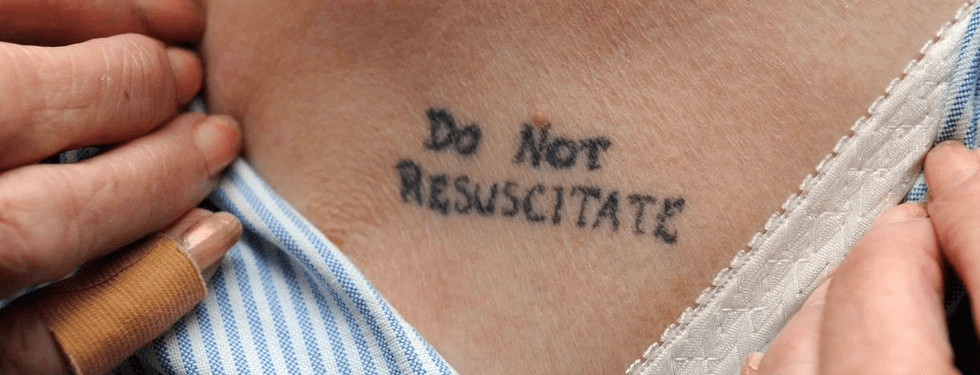
Further narrow down the list by marking certain pages from your list for deletion. We have already established that they’re not getting any traffic or driving any revenue from organic search, and that they don’t have any external links (which means you can probably just delete and allow to 404, as opposed to redirecting).
Consider deleting any pages that are not assisting conversions on other pages (see the multi-channel funnels report in Google Analytics). As any basketball or football fan knows, there are plenty of important team members who don’t score often, but are valued for their assists.
Also consider deleting pages that do not receive any internal, referral or direct traffic either.
Other potential URLs up for deletion (and possibly redirecting) include things like product variants that aren’t going to get rewritten, but will be handled in other ways, such as merging them into one product with a variant drop down.
By now you have probably gotten your list of pages to rewrite down to more of a manageable size for your budget and timeline. If not, continue to prioritize in other ways so at least the most important are getting worked on first. Often the ROI from pruning and rewriting the top pages will pay for ramping up your copywriting budget within a few months.
Track Everything (Here’s a Template)
Track your progress throughout the entire Content Audit recommendation implementation process. Always know what has been written, what’s been implemented and when. At the very least, keep track of publish dates, URLs and batch numbers in your spreadsheet. Now is a good time to make a copy of our Content Improvement Tracking Spreadsheet Template — use it to make your life a little easier.
How to Use the Spreadsheet
There are three tabs in the spreadsheet:
- Stat Tracking: This is where you will track which URLs have been updated and when. Use columns A-C (Publish Date, URL, Batch Number) to track this. Feel free to build this out with additional columns to fit your needs.
- Date Range 1: This will contain the first data set exported from analytics; more on that below.
- Date Range 2: This will contain the second data set from analytics.
Here’s what it looks like:
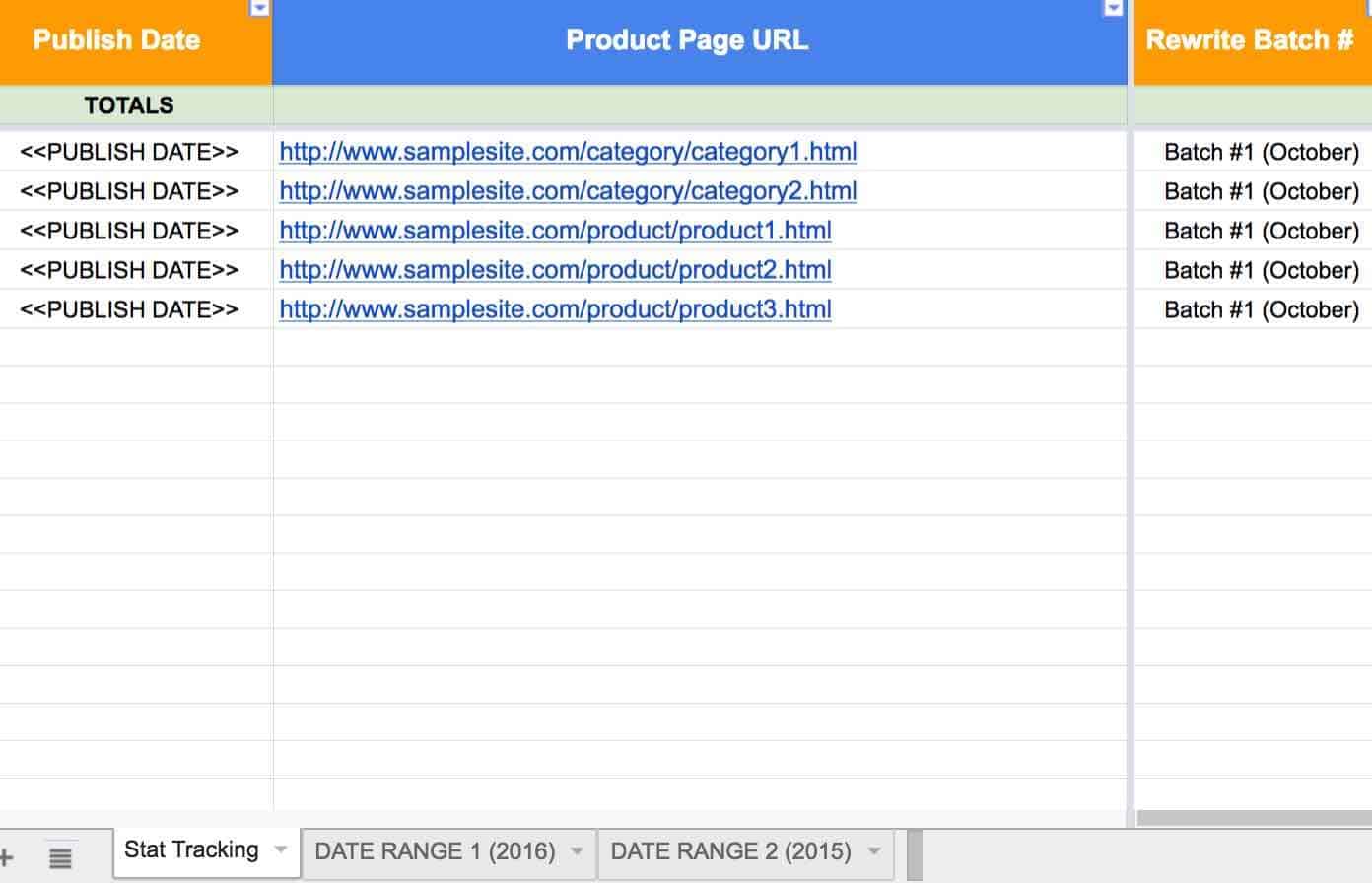
Monitoring the Success of Your Content Audit Recommendations
The fun part! Often times, with such a large revamp of site copy, it’s hard to show progress since you are only changing such a small percentage of pages at a time. But three months in – even though you built your plan and set expectations – you are asked again, “Where’s the money?”
Looking at organic traffic as a whole may show progress or may not. There may have been a positive effect from implementing “noindex, follow” tags and following the 80/20 rule. Even so, we want to see the effect that’s being made ONLY on the pages we’ve updated. Here’s how to do it:
Determine Your Timeframe
Let’s say you implemented Batch 1 in October of last year and you want to gauge how things are going. Let’s define our date range from 1/1 – 3/31. Since there is often seasonality involved, we’ll look at year-over-year data.
- Export two sets of organic search traffic from Google Analytics: 1/1 – 3/31, 2016 (DATE RANGE 1) and 1/1 – 3/31, 2015 (DATE RANGE 2). If you use directories like /category/ and /product/ and all pages being rewritten are in those directories, you could filter before exporting – it will make things a bit cleaner.
- The raw data will look similar to the screenshot below. Clean up the data by deleting the first six columns from each spreadsheet.
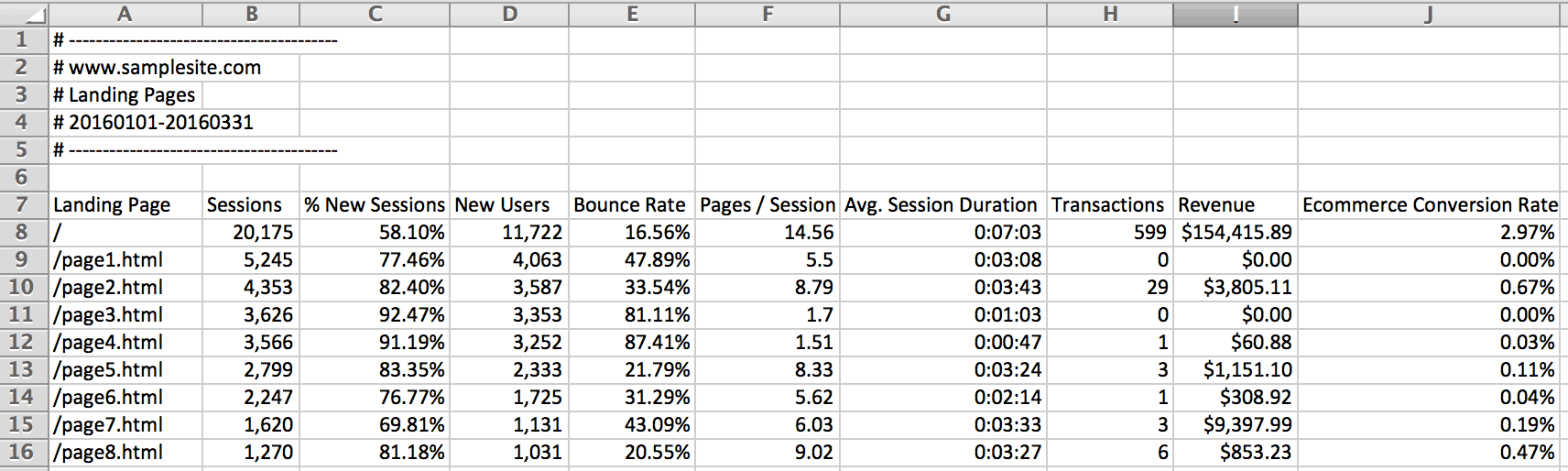
- Import/copy the data you’ve exported into the DATE RANGE 1 and DATE RANGE 2 tabs to your Content Improvement Tracking spreadsheet.
- Build out columns A, B and C of the Stat Tracking tab with information about URLs you’ve updated — in this case, your Batch 1 (if not already complete).
Everything from Column E and to the right on the Stat Tracking page is pulled in from DATE RANGE 1 and 2. Thanks to the powers of VLOOKUP, it will only contain data of the pages you’ve updated and let you compare apples to apples, so to speak. Just be sure to copy the formulas all the way down to the bottom, if necessary. Let’s look at the results for samplesite.com: Our Batch 1 included just five pages; two category pages and three product pages:
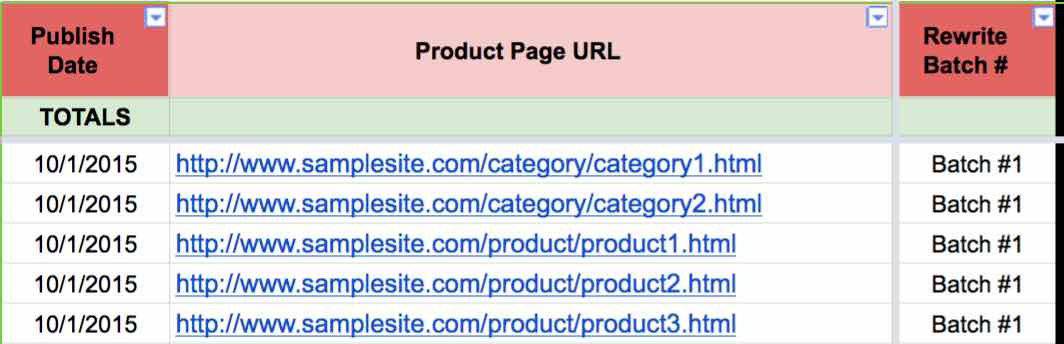
The three main KPIs the Content Improvement Tracking spreadsheet tracks are Traffic, Transactions and Revenue.
We can see a significant increase in traffic to all five pages.
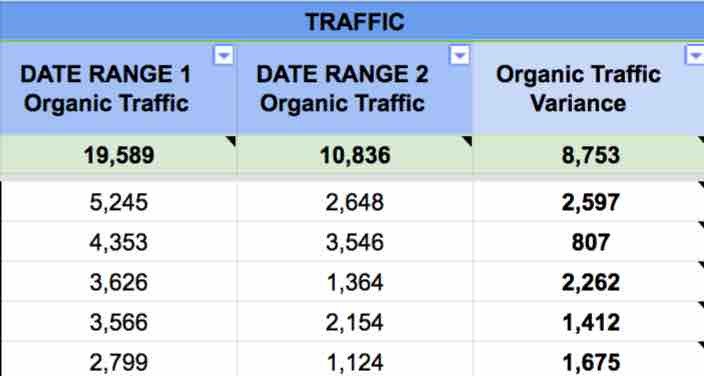
Transactions saw an increase across the board as well.
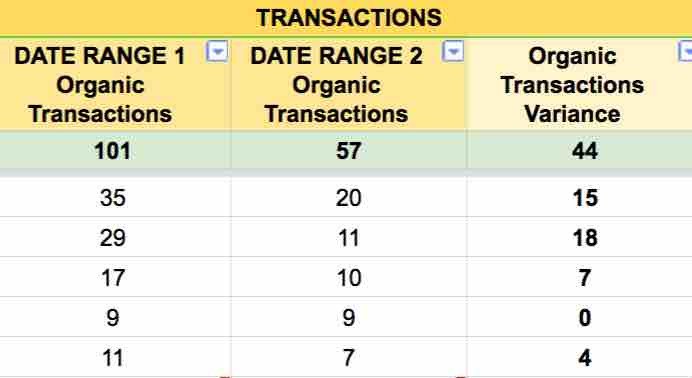
Finally, and most importantly, revenue to these pages was up considerably as well.
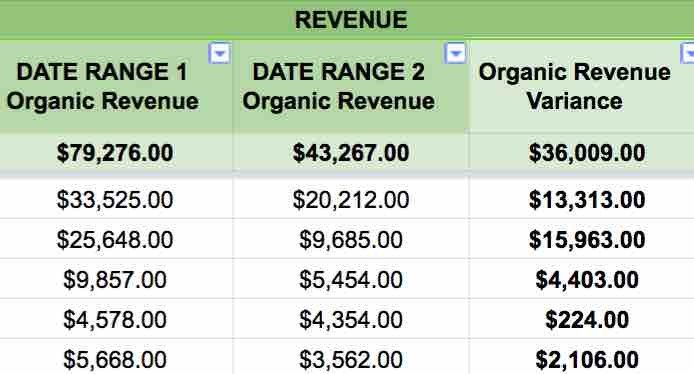
Although this data is fictitious, potential results are not.
Real Life Case Studies
Well, that all sounds great you say, but why should I spend tens, if not hundreds, of hours going through the Content Audit exercise and potentially pruning, editing or fully rewriting hundreds to thousands of pages on my site? We can’t make the case for you, but we can show you some real life examples where doing what is outlined above resulted in significant increases in traffic and revenue.
Head over to this case study that outlines the story of AutobodyToolmart.com. This site is a prime example of a successful site resuscitation. Simply by pruning low-performing/quality product pages, the site saw a significant increase in traffic, transactions and revenue. This case study does not include results from the massive eCommerce copywriting project they have undertaken, which has shown additional incremental growth with the launch of each new batch of copy.
This case study has a slightly more complex situation, as the site was being held back by low-quality incoming links. In addition to a link cleanup project, our team executed Technical and Content Audits. The successful implementation of our recommendations led to a significant rebound in traffic – eventually to pre-penalty levels.
Have Any Stories of Your Own?
Have you successfully implemented a large-scale Content Audit with great results you can’t wait to share? We’re all ears! We love to hear about how others tackle the giant that is a massive eCommerce Content Audit.
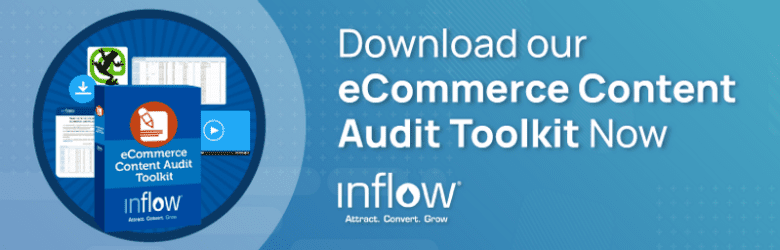










0 Comments