When running eCommerce PPC campaigns for Google search and Google Shopping ads, most companies focus on creating a great return on ad spend (ROAS) to generate profit.
The problem is that focusing on ROAS alone does not yield the maximum potential profit. In our experience running PPC for clients, we’ve seen that we can gain better results and profit for the client by factoring in multiple KPIs.
By thinking beyond ROAS, we achieved a 103% year-over-year profit increase on the high end (and 69% on the low end) for our client Dollar Days (a wholesale eCommerce store selling a wide variety of products):
![]()
Today, I’m going to show you how by getting creative with data, you can factor in additional KPI’s beyond ROAS and use them for greater profit in your own Google PPC campaigns.
Note: If you are an eCommerce store and want us to maximize profit from PPC campaigns for your business, you can get in touch with us today.
Why ROAS Falls Short
- What is ROAS? If you don’t already know, ROAS is a metric that measures how effective eCommerce ad campaigns are. We use it to see which advertising methods generate dollars (the “return” on our ad spend) and get insights for future marketing campaigns.
- How do you calculate ROAS? The formula is simply to divide the revenue created by advertising by the cost spent on it. (Revenue / Cost = ROAS)
The bottom line is: ROAS is an important KPI for running ad campaigns that shouldn’t be ignored. At the same time, we’ve recognized two flaws that can occur when focusing on ROAS alone:
#1: Once you max out ROAS on a campaign, it can be hard to know what to do next to increase results and you might assume nothing more can be done. This is simply because your psychology is focused on the one metric that is maxed, rather than focusing on something else to increase results.
#2: You can be blind to situations where it actually makes sense to decrease ROAS in order to increase eCommerce revenue overall.
For example: ROAS may go down once you expand targeting to an additional set of keywords. While ROAS might decrease, you potentially stand to bring in more revenue with those new keyword targets. If there is room in your ROAS, that new revenue may come in at totally acceptable margins for the business overall.
So, we can’t ignore ROAS for Google ads. But it is possible to generate a greater profit by optimizing for other important KPI’s:
- Transactions
- Revenue
- Conversions
- CPC Cost
First I’ll show you the base strategy we used to create a good ROAS. Then, I’ll demonstrate how we optimized for those other KPIs through analysis and segmenting to create big results for this client.
1. The Base Strategy
A year prior to optimizing for those other KPI’s (and producing the results of this case study), our PPC campaigns were already performing well for the client across channels, including Google.
The core strategy we used was a tiered campaign of low, medium, and high bids on search terms with low, medium, and high buying intent. In other words:
- Low bids on general terms (creating a catch-all for the campaign)
- Medium bids on search queries we found to have a higher return
- High bids on brand-terms (queries containing the name of the online store)
For our Shopping campaigns, we did this through the use of priority settings and negative keywords.
The catch-all campaign was set to the high priority setting. We added negative terms to avoid targeting queries that we wanted to bid higher on in the other tiers.
We set the medium bids campaign to medium priority, and similarly negated the terms used in other tiers to avoid redundantly targeting them and wasting spend.
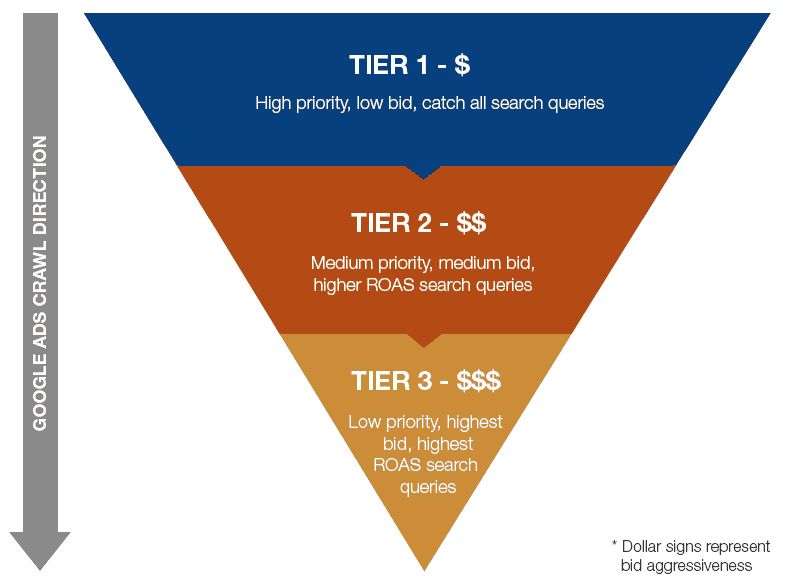
This worked — yielding a Google Shopping ROAS of 6.39x from April 1st to June 14th, 2018.
For context: Dollar Days’ goal for working with us was an account-level 4x ROAS, given their diverse catalog. They were thrilled that we had achieved over a 6x ROAS in their Shopping campaigns, and an account ROAS ranging from 9-13x!
Was ROAS the only KPI that mattered to continue growth?
2. Getting Creative with Search Queries
Now, for the hard question: How could we continue to grow and increase results?
Worth noting: If ROAS is your only KPI, the answer to this question is very likely to be “yes.” Because if you’ve experimented with different factors and increased ROAS to a given point, and then you continue to experiment and it doesn’t move, you’ll be really tempted to think “Well, this is as good of a job as we can do” because you have no other KPI you can turn to.
Contrast this to a focus on multiple KPIs. When your efforts aren’t moving the ROAS needle, you can move to another metric and try your hand at that. If all KPIs serve to help the business, then that second effort is still very productive.
As I mentioned, PPC is not a “set it and forget it industry.” You must continually change, adapt, improve, and test. (Or, you can get left in the dust as your ROAS eventually plummets.)
This client’s Google shopping campaigns were the best performing campaign type besides high-bid branded search queries. Yet, it was difficult to segment because of the client’s many different product types.
We dug into the Google Analytics data and interviewed the client further about their business. We realized that exploring seasonal trends could be a way to segment our campaigns, optimize for those other KPIs, and increase results.
Ok, then. The next hard question was: How do you look at seasonality when your client sells everything as a wholesale general store?
Answer: Piece by piece, using search query data. This analytical work of matching queries up to the products and seasons they are relevant to would make all the difference.
Here’s what our process for segmenting by season looked like:
- First, we took the queries from our campaigns and filtered Google Analytics by summertime industry queries. This included product queries such as: bathing suits and other types of summer clothing, wedding favors, 4th of July, and back to school products.
- Then, we looked at Fall and Winter related queries and did a similar segmentation of products by their relevant season. For example, blankets, winter gear and apparel, winter holiday decorations, and presents.
- After combing through this data and speaking with the client, we came up with six main categories for a seasonality calendar based on search queries over the past year.
- After examining the click, spend, revenue, and ROAS data — as well as highlighting the best months for each category — we learned that they had two main seasons: Summer and Winter. There were also two product categories that worked year-round.
Now, we had this data about how people search for each product category throughout the year, based on a full year of queries.
Next, we had to use it to optimize Google Shopping campaigns.
3. Putting the Calendar to Work
At this point, we had our search campaigns optimized and the queries from them arranged as a calendar by season:
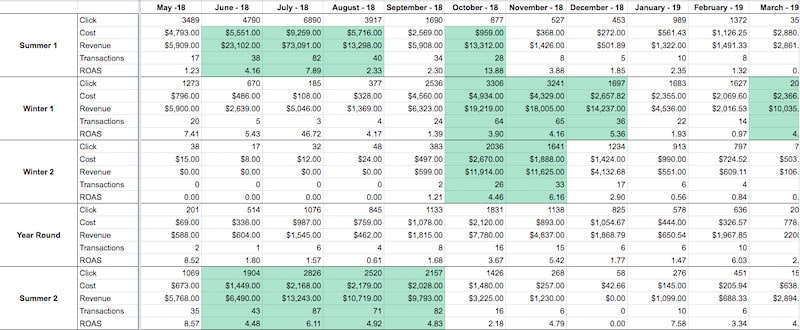
How could we use that data to improve the client’s Shopping campaigns?
The answer was clear: adjust bids and budgets for the time of year. Spend more of the eCommerce ad budget to bid higher on summer items during the summer, and do the same to bid higher on winter items during the winter.
Executing on it was more difficult. To make it work we needed:
- More control over the budgets for each season.
- Products to be categorized in different shopping campaigns
Budgets: The main issue with the Shopping campaign structure at the time was due to having over 30,000 SKUs. With this many items, it wasn’t feasible to go through and adjust bids from season to season.
There wasn’t a simple answer to categorization in our campaign creation, because we couldn’t rely on Google’s product category or product type in the feed as it was. So, we turned once again to our partner at Dollar Days.
Categorization: To solve our categorization challenge, we asked them to send us the IDs of items in each category so that we could create a custom label in the product feed and segment products that way.
It took some legwork, but using those custom labels in the product feed, we created new campaigns using the original tiered system.
The difference this time is that it was done for each of the six categories. Everything that didn’t fit went into a separate “general” tiered campaign. This created 7 sets of tiered campaigns ready to set to “live” in April, before summer would begin.
Heading into April, our goal was to create maximum exposure on the most profitable summer categories and to be conservative elsewhere. This was only made possible by the new seasonal campaign structure.
We now had a structure to adjust bids and budgets for the proper time of year. Doing that should have the effect of optimizing other KPIs! Next, we set our goals and strategy to try it out.
Was all this work worth it?
4. The Results
It was worth it! Here are the results we got through optimizing beyond ROAS:
All data in this section will be looking from April 1 – June 14th of 2019 compared to the same dates from 2018.
Results Overall for Summer (Google Shopping & Search Ads)
Across shopping and search, our main summer category saw a:
- 15.44% increase in ad spend
- 10% drop in CPC
- 207% increase in transactions
- and a 151% increase in revenue
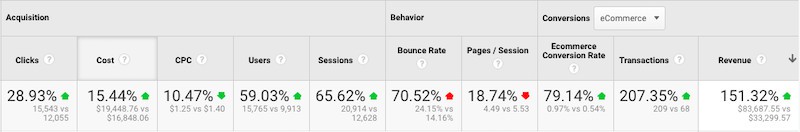
Year-Over-Year Results for April-May
Looking at the seasonality calendar for this segment we can see that April and May improved dramatically year-over-year: growing revenue from about $9k in 2018 to about $31k in 2019 while spending only about $2k more on ad spend.
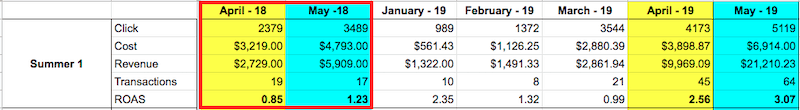
Google Shopping Results for Summer
The numbers for just the Google Shopping ads for this category? Even better, with a:
- 269% increase in ad spend
- 4% increase in CPC
- 729% increase in transactions
- 940% increase in revenue
(The 4% increase in CPC was part of the goal as we were being more aggressive on this category than the previous year.)

Google Shopping Results Overall
Shopping overall, across all seven sets of tiers, had a:
- 241% increase in ad spend
- 16% decrease in CPC
- 140% increase in transactions
- 146% increase in revenue

Google Shopping Conversions
Shopping campaigns also posted similar growth in assisted conversions (144%) and assisted conversion value (142%).
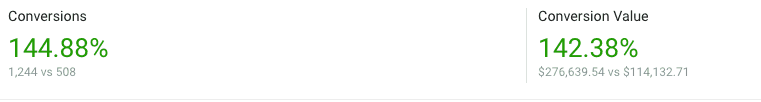
We were able to spend 15% less on CPC year-over-year — even while being more aggressive in bidding on the summer categories that were breaking up the products.
You may be wondering why revenue did not outgrow spend — in which case ROAS would have declined. That’s correct. However, the client’s goal was a 4x ROAS, which we still hit. This is exactly why ROAS cannot be the only KPI you are thinking of or optimizing for.
Is ROAS what actually grows the business, or is it revenue and profit? Since revenue and profit matter the most for growth, ROAS should be in their service. There are situations where you can sacrifice a little of total company profit by spending more on ads on a per unit basis (decreasing ROAS) but potentially increase overall dollar revenue as a result.
The average margins for this client are somewhere in between 35%-50%.
So, on the low side, these shopping campaigns drove a 69% increase in profit Y/Y, and on the high side a 103% increase:
![]()
We and Dollar Days were both justifiably excited. This is the scale for growth that we aim to achieve for our clients.
Conclusion
Is this type of seasonality calendar something that could be a benefit to your business as well?
Keep in mind: seasons made sense as a category to optimize KPIs for this client, but you may find another way to categorize different points in time for different product categories in your business.
So, get creative by looking at what you sell, and when customers are buying it. Segment that data in a way that makes sense.
The key takeaways from this case study are:
- Focusing on ROAS alone can prevent you from optimizing other KPIs that increase revenue and profit.
- Optimizing for those other KPIs can require some creative thinking about what the business offers and what customer buying patterns exist.
- Once you identify those customer buying patterns, aggressively target them to take advantage and increase results.
Our hope is that you found this case study helpful for your business’ eCommerce ad campaigns.
Note: At Inflow, we often take a creative approach like the one in this case study to successfully grow our clients’ revenue through PPC and other marketing channels. So, if you would like our help growing your business, get in touch.











0 Comments